Following code will show the dialog box you wanted.
Add the following dependency.
compile 'com.google.android.gms:play-services-location:11.0.4'
Make sure that you have connected to googleApiClient befor call this code.
LocationRequest locationRequest = LocationRequest.create();
locationRequest.setPriority(LocationRequest.PRIORITY_HIGH_ACCURACY);
locationRequest.setInterval(30 * 1000);
locationRequest.setFastestInterval(5 * 1000);
LocationSettingsRequest.Builder builder = new LocationSettingsRequest.Builder()
.addLocationRequest(locationRequest);
builder.setAlwaysShow(true);
Task<LocationSettingsResponse> result =
LocationServices.getSettingsClient(this).checkLocationSettings(builder.build());
result.addOnCompleteListener(new OnCompleteListener<LocationSettingsResponse>() {
@Override
public void onComplete(@NonNull Task<LocationSettingsResponse> task) {
try {
task.getResult(ApiException.class);
} catch (ApiException exception) {
switch (exception.getStatusCode()) {
case LocationSettingsStatusCodes.RESOLUTION_REQUIRED:
try {
ResolvableApiException resolvable = (ResolvableApiException) exception;
resolvable.startResolutionForResult(YourActivity.this,100);
} catch (IntentSender.SendIntentException e) {
Log.d(TAG, e.getMessage());
} catch (ClassCastException e) {
Log.d(TAG, e.getMessage());
}
break;
}
}
}
});