I have seen several questions like this but none of the answers have managed to fix it for me.
I have a view at the bottom of the screen that contains a scrollView that contains a stackView that will be populated with buttons.
My view is built programmatically like so:
import UIKit
class BottomBar: UIView {
typealias BindTap = ((String) -> Void)?
private let scrollView = UIScrollView()
private let buttonsStackView = UIStackView()
var onTap: BindTap
required init?(coder aDecoder: NSCoder) {
super.init(coder: aDecoder)
setUpViews()
setUpLayout()
}
private func setUpViews() {
backgroundColor = .cyan
scrollView.backgroundColor = .red
buttonsStackView.backgroundColor = .green
buttonsStackView.alignment = .fill
buttonsStackView.distribution = .equalSpacing
buttonsStackView.axis = .horizontal
buttonsStackView.spacing = 5
scrollView.addSubview(buttonsStackView)
addSubview(scrollView)
}
private func setUpLayout() {
buttonsStackView.pinToSuperview(edges: [.top, .bottom, .left, .right],
constant: 5,
priority: .defaultHigh)
scrollView.pinToSuperview(edges: [.top, .bottom, .left, .right],
constant: 0,
priority: .defaultHigh)
}
func addModelButtons(models: [Model]) {
models.forEach { model in
let modelButton = UIButton()
modelButton.backgroundColor = .lightGray
modelButton.setTitle(model.fileName, for: .normal)
modelButton.addTarget(self, action: #selector(modelButtonTapped), for: .touchUpInside)
buttonsStackView.addArrangedSubview(modelButton)
if let first = models.first,
first.fileName == model.fileName {
updateSelectedButtonColor(modelButton)
}
}
}
@objc private func modelButtonTapped(button: UIButton) {
guard let modelName = button.titleLabel?.text else { return }
onTap?(modelName)
resetButtonColors()
updateSelectedButtonColor(button)
}
private func resetButtonColors() {
for case let button as UIButton in buttonsStackView.subviews {
button.backgroundColor = .lightGray
}
}
private func updateSelectedButtonColor(_ button: UIButton) {
button.backgroundColor = .darkGray
}
}
I cant see what is missing. I've added a picture so you can see that the stackView is wrapping around the buttons and not filling the scrollview.
Any help would be great. Im sure its a simple fix i just cant see it!