You have to specify the type of the request. It can be "GET", "POST" or something else.
See here for the open Method:
https://msdn.microsoft.com/en-us/library/ms757849(v=vs.85).aspx
These are the parameters:
bstrMethod
The HTTP method used to open the connection, such as GET, POST, PUT, or PROPFIND. For XMLHTTP, this parameter is not case-sensitive. The verbs TRACE and TRACK are not allowed when IXMLHTTPRequest is hosted in the browser. What is the difference between POST and GET?
bstrUrl
The requested URL. This can be either an absolute URL, such as "http://Myserver/Mypath/Myfile.asp", or a relative URL, such as "../MyPath/MyFile.asp".
varAsync[optional]
bstrUser[optional]
bstrPassword[optional]
As you see, the method needs at least two parameters (the other 3 are optional) thus 1 is not enough.
You need to declare Request with the keyword New. Thus, something like the following piece works:
Public Sub TestMe()
Dim Request As New MSXML2.XMLHTTP60
Request.Open "GET", "http://www.bbc.com"
Request.send
MsgBox Request.Status
End Sub
Whenever you are using libraries outside the standard VBA libraries it is a good idea to do one of the following 2:
- Provide information for the library:
Dim Request As Object
Set Request = CreateObject("Msxml2.ServerXMLHTTP.6.0")