This is not a duplicate.
All the other answers are for use of UITabBar in a UIViewController. My question is specific to UITabBarController and those answers did not help. My tabbar works great on other simulators but on iPhone X (11.2) as you can see in the attached image, the icons and text are overlapping.
- My
UITabBarControlleris custom but I have also tried removing the customization and this problem persists. - My storyboard has "Use Safe Area Layout Guides" turned on
- My
UITabBarControllerdoes not show safe area in the storyboard.
I have exhausted all solution on stack related to this.