I have a line chart in d3js v4 written in typescript. Now I need to add tooltip for each data point. The project is in angular and I am very new to it. In order to add tooltip, I have made a scatterplot on top of the line chart and showed the points. I have handled onmouseover and onmouseout events in component.ts file, but no tooltip is shown. The code is as follows:
import {Component, ElementRef, Input, OnChanges, OnInit, ViewChild} from '@angular/core';
import {RegressionValue} from '../../models/RegressionResult';
import * as d3 from 'd3';
@Component({
selector: 'app-line-chart',
templateUrl: './line-chart.component.html',
styleUrls: ['./line-chart.component.css']
})
export class LineChartComponent implements OnInit, OnChanges {
@ViewChild('chart') private chartContainer: ElementRef;
@Input() private data: Array<RegressionValue>;
private margin: any = {top: 20, right: 20, bottom: 30, left: 50};
private chart: any;
private width: number;
private height: number;
private xScale: any;
private yScale: any;
private lineGenerator: any;
constructor() { }
ngOnInit() {
this.createChart();
if (this.data) {
this.updateChart();
}
}
ngOnChanges() {
if (this.chart) {
this.updateChart();
}
}
createChart() {
const element = this.chartContainer.nativeElement;
this.width = element.offsetWidth - this.margin.left - this.margin.right;
this.height = element.offsetHeight - this.margin.top - this.margin.bottom;
const svg = d3.select(element).append('svg')
.attr('width', element.offsetWidth)
.attr('height', element.offsetHeight);
this.chart = svg.append('g')
.attr('transform', `translate(${this.margin.left}, ${this.margin.top})`);
this.xScale = d3.scaleTime().rangeRound([0, this.width]);
this.yScale = d3.scaleLinear().rangeRound([this.height, 0]);
}
private makeYGridlines() {
return d3.axisLeft(this.yScale).ticks(5);
}
private makeXGridlines() {
return d3.axisBottom(this.xScale).ticks(5);
}
updateChart() {
this.lineGenerator = d3.line<RegressionValue>()
.x(d => this.xScale(d.date))
.y(d => this.yScale(d.prediction));
this.xScale.domain(d3.extent(this.data, (d) => d.date));
this.yScale.domain(d3.extent(this.data, (d) => +d.prediction));
this.chart.append('g')
.attr('class', 'grid')
.attr('transform', 'translate(0,' + this.height + ')')
.call(this.makeXGridlines().tickSize(-this.height).tickFormat(''));
this.chart.append('g')
.attr('class', 'grid')
.call(this.makeYGridlines().tickSize(-this.width).tickFormat(''));
const div = this.chart.append('div')
.attr('class', 'tooltip')
.style('opacity', 0);
this.chart.append('path')
.datum(this.data)
.attr('fill', 'none')
.attr('stroke', 'steelblue')
.attr('stroke-linejoin', 'round')
.attr('stroke-linecap', 'round')
.attr('stroke-width', 1.5)
.attr('d', this.lineGenerator);
this.chart.selectAll('dot')
.data(this.data)
.enter()
.append('circle')
.attr('cx', (d) => this.xScale(d.date) )
.attr('cy', (d) => this.yScale(d.prediction) )
.attr('r', 2)
.on('mouseover', (d) => {
div.transition()
.duration(200)
.style('opacity', .9);
div.html('a tooltip <br/>' + d.date +'<br/>' + d.prediction)
.style('left', (d3.event.pageX) + 'px')
.style('top', (d3.event.pageY - 28) + 'px');
})
.on('mouseout', (d) => {
div.transition()
.duration(500)
.style('opacity', 0);
});
this.chart.append('g')
.attr('transform', 'translate(0,' + this.height + ')')
.call(d3.axisBottom(this.xScale));
this.chart.append('g')
.call(d3.axisLeft(this.yScale));
}
}
The data format is date, prediction.
I had done it before with charts written in d3js by JavaScript, but now that it is typescript, it seems it is not working the same way. I appreciate any help guiding me what I need to do.
Also the result is as follows:
I have checked constantly the console and there is no error there. But the IDE is showing errors for the part I am changing the innerhtml of div element ('a tooltip
' + d.date +'
' + d.prediction).If you need more data pleasekindly let me know. Thank you very much.
. – E. Erfan Feb 27 '18 at 13:12