You can use the GitLab API for listing protected branches.
GET /projects/:id/protected_branches
From there, you can use in your local repo git config or git notes to leave a "marker" to your branches.
Note that GitLab 15.10 (March 2023) includes a nice GUI for this:
See all branch-related settings together
All branch-related protections now display on a single page.
To see a unified list of your branches and all their protection methods, go to Settings > Repository > Branch rules.
Each branch shows the merge request approvals, security approvals, protected branches, and status checks configured for it.
Previously, these settings were grouped by type, making it tough to see a holistic view of a specific branch’s protections.
We hope this change helps you discover, use, and monitor these settings more easily. We’d love your feedback in issue #388149.
See Documentation and Epic.
And this video