This feels like a no brainer but somehow I'm stuck. The view won't allow me to scroll it. It's as if the height of the fragment inflated in the ViewPager doesn't get calculated. Searching SO suggest I need to write my own ViewPager and override onMeasure(), but I can't believe I would have to go that far for something as simple as this.
Here is my layout, somewhat simplified for convenience. The ViewPager is populated with fragments taking up space way beyond the screen (vertically). Still, nothing on the screen is scrollable. Why is that?
<ScrollView
android:id="@+id/scroll_view"
xmlns:android="http://schemas.android.com/apk/res/android"
xmlns:app="http://schemas.android.com/apk/res-auto"
android:layout_width="match_parent"
android:layout_height="match_parent"
android:fillViewport="true">
<android.support.constraint.ConstraintLayout
android:layout_width="match_parent"
android:layout_height="match_parent">
<ImageView
android:id="@+id/header_image_view"
android:layout_width="0dp"
android:layout_height="170dp"
app:layout_constraintTop_toTopOf="parent"/>
<TextView
android:id="@+id/title_text_view"
android:layout_width="0dp"
android:layout_height="wrap_content"
app:layout_constraintTop_toBottomOf="@id/header_image_view"/>
<Button
android:id="@+id/resume_training_button"
android:layout_width="wrap_content"
android:layout_height="wrap_content"
app:layout_constraintTop_toBottomOf="@id/title_text_view"/>
<android.support.design.widget.TabLayout
android:id="@+id/lesson_table_layout"
android:layout_width="match_parent"
android:layout_height="wrap_content"
android:minHeight="?attr/actionBarSize"
app:layout_constraintTop_toBottomOf="@id/resume_training_button">
</android.support.design.widget.TabLayout>
<android.support.v4.view.ViewPager
android:id="@+id/view_pager"
android:layout_width="0dp"
android:layout_height="wrap_content"
app:layout_constraintTop_toBottomOf="@id/lesson_table_layout">
</android.support.v4.view.ViewPager>
</android.support.constraint.ConstraintLayout>
</ScrollView>
Here's an example view. The Lorem ipsum text continues for long, and I'm expecting the whole screen to be scrollable, but it isn't.
Thanks in advance!