First of all, I want to clarify that similar questions like this, is already asked in stackoverflow but none of those solved my problem. So, before you mark my questions as a duplicate, please understand my problem first.
I have two form named frmNewCustomer and frmCustomers. Inside frmCustomers I have a button control named btnNewCustomer that opens frmNewCustomer whenever I click the button. These two forms are MdiChildren of another form named WMS. Now, I don't want to open a form if it is already opened. For that what I have done is this (Code for frmCustomers).
namespace WMS.Presentation
{
public partial class frmCustomers : Form
{
Form newCustomer = new frmNewCustomer();
public frmCustomers()
{
InitializeComponent();
}
private void btnNewCustomer_Click(object sender, EventArgs e)
{
if (newCustomer.IsDisposed)
newCustomer = new frmNewCustomer();
newCustomer.MdiParent = this.MdiParent;
newCustomer.Show();
newCustomer.BringToFront();
}
}
}
Now suppose, I opened the form frmCustomers from the main form (Form1) menu. After that I clicked the button btnNewCustomer. So, I have to form opened now inside Form1. If I again click on the file menu of Form1 and try to open frmCustomers it doesn't open a new form, it just focus on the opened instance of frmCustomers which is fine. This way I can focus on frmNewCustomers too.
Now, If I close frmCustomers while frmNewCustomer is opened then again open frmCustomers and try to focus on the opened frmNewCustomers by clicking btnNewCustomer it doesn't work. It opens a new frmNewCustomer which I don't want. I just simply want to focus on the opened instance of frmNewCustomer. What can I do to solve my problem? I am enclosing a screenshot so you may have better understanding of my problem.
screenshot so you may have better understanding of my problem.