To change the casing of a file name under Git we can use git mv command as specified here.
How do we achieve the same result in TFS?
We have a large collection of team projects (more than 150 team projects) and each team project is broken down into 6 Visual Studio projects at least, that makes at least 900 Visual Studio projects. Now in some of them we have Web.config file and in some of them web.config file. The point is, we're creating some automated QA/QC tools that need a consistent casing across our projects.
We want to change the lowercase web.config to PascalCased Web.config in all files.
We change file names on Windows, but TFS doesn't recognize it as change. We use Source Control Explorer to rename files there, and still it doesn't recognize the change.
We used tf rename web.config Web.config and it complains that the file already exists. We're stuck at this point. Any ideas?