I'm working on a program and one of the needed features is to take a pandas dataframe and exports it to excel. This part works fine. When exporting, though, I need some of the cells to have their text rotated to be vertical rather than the default horizontal arrangement.
Here's what I have so far:
output = BytesIO()
writer = pd.ExcelWriter(output, engine='xlsxwriter')
filename = "Data for {} at {} on {}".format(item_no, loc, date)
columns = [('A:A', 18),
('B:B', 4),
('C:C', 18),
('D:Y', 20),
('Z:Z', 18),
('AA:AA', 12),
('AB:AB', 18),
('AC:AC', 12),
('AD:AD', 4),
('AE:AF', 18),
('AG:AG', 11),
('AH:AK', 16),
('AL:AL', 10),
('AM:AN', 14.5)]
df = fetch_data(item_no, loc, date)
df.to_excel(writer, index=False, sheet_name='Sheet1')
for col, width in columns:
writer.sheets['Sheet1'].set_column(col, width)
writer.save()
writer.close()
output.seek(0)
I know that the xlsxwriter library has format.set_rotation() but from what I can tell, this is only used when you use worksheet.write(..., format) rather than after pandas has written each cell to the sheet.
How would I go about getting certain of the cells to orient text vertically (90 degree rotation) rather than horizontally? In particular, I'm interested in rotating the text in cells D1:Y1.