I want create a View the same Image.
 Touch value on View:
Touch value on View:
I using the solution create TextView and touch on TextView: This is layout xml: i create 6 TextViews to display value when Touch on Screen.
<LinearLayout
android:layout_width="match_parent"
android:layout_height="50dp"
android:gravity="center"
android:orientation="horizontal">
<TextView
android:id="@+id/txtPreSelect1"
android:layout_width="@dimen/d_60"
android:layout_height="match_parent"
android:gravity="center"
android:text="000"
/>
<TextView
android:id="@+id/txtPreSelect2"
android:layout_width="@dimen/d_60"
android:layout_height="match_parent"
android:gravity="center"
android:text="0"
/>
</LinearLayout>
<LinearLayout
android:layout_width="match_parent"
android:layout_height="wrap_content"
>
<TextView
android:layout_width="200dp"
android:layout_height="1dp"
/>
</LinearLayout>
<LinearLayout
android:layout_width="match_parent"
android:layout_height="50dp"
android:gravity="center"
android:orientation="horizontal">
<TextView
android:id="@+id/txtSelect1"
android:layout_width="@dimen/d_60"
android:layout_height="match_parent"
android:layout_marginRight="@dimen/d_40"
android:gravity="center"
android:text="001"
/>
<TextView
android:id="@+id/txtSelect2"
android:layout_width="@dimen/d_60"
android:layout_height="match_parent"
android:gravity="center"
android:text="1"
/>
</LinearLayout>
<LinearLayout
android:layout_width="match_parent"
android:layout_height="wrap_content"
android:gravity="center">
<TextView
android:layout_width="200dp"
android:layout_height="1dp"
/>
</LinearLayout>
<LinearLayout
android:layout_width="match_parent"
android:layout_height="50dp"
android:gravity="center"
android:orientation="horizontal">
<TextView
android:id="@+id/txtNextSelect1"
android:layout_width="@dimen/d_60"
android:layout_height="match_parent"
android:layout_marginRight="@dimen/d_40"
android:gravity="center"
android:text="002"
/>
<TextView
android:id="@+id/txtNextSelect2"
android:layout_width="@dimen/d_60"
android:layout_height="match_parent"
android:gravity="center"
android:text="2"
/>
</LinearLayout>
<TextView
android:layout_width="match_parent"
android:layout_height="1dp"
/>
<LinearLayout
android:layout_width="match_parent"
android:layout_height="50dp"
android:gravity="center|right"
android:orientation="horizontal">
<TextView
android:id="@+id/btnCancel"
android:layout_width="wrap_content"
android:layout_height="40dp"
android:gravity="center"
android:text="@string/btnCancel"/>
<TextView
android:id="@+id/btnOK"
android:layout_width="wrap_content"
android:layout_height="40dp"
android:text="@string/btnOK"
/>
</LinearLayout>
</LinearLayout>
and i create event Touch on TextViews, to change value of Textview:
dialog.txtPreSelect1.setOnTouchListener {v: View, event: MotionEvent ->
// Perform tasks here
when (event.action)
{
MotionEvent.ACTION_DOWN ->{
yValue=event.y
}
MotionEvent.ACTION_MOVE ->{
val curentY=event.y
if(curentY>yValue)
{
if(curentY>yValue) {
yValue=curentY
var iStartValue=dialog.txtPreSelect1.text.toString().toInt() - iStep1
dialog.txtPreSelect1.text = iStartValue.toString()
iStartValue=iStartValue +iStep1
dialog.txtSelect1.text = iStartValue.toString()
iStartValue=iStartValue +iStep1 dialog.txtNextSelect1.text = iStartValue.toString()
}
}
else if(curentY<yValue)
{
if(curentY<yValue) {
yValue=curentY
var iStartValue=dialog.txtPreSelect1.text.toString().toInt() + iStep1
dialog.txtPreSelect1.text = iStartValue.toString()
iStartValue += iStep1
dialog.txtSelect1.text = iStartValue.toString()
dialog.txtNextSelect1.text = iStartValue.toString()
}
}
}
}
true
}
How can create event move text the same image 2? Or Exist other View can process my work? Thank all.