I am using the Jenkins Azure VM Agents Plugin with a Linux Master, to launch jobs on Windows agents.
I have been through all the configuration steps and everything works fine until I try to use Docker on the agents.
My pipeline script:
pipeline {
agent {
docker {
image 'myurl.io/myimage:latest'
registryUrl 'https://myurl.io/'
registryCredentialsId '123456789abcdefg'
}
}
The pipeline appears to fails on when it runs this command:
docker pull myurl.io/myimage:latest
The error reported comes down to this:
Caused: java.io.IOException: Cannot run program "nohup" (in directory "C:\Jenkins\workspace\Test Pipeline Docker"): CreateProcess error=2, The system cannot find the file specified
Some notes:
The Git tools appear to be successfully installed on the agent VM
This question seems to be related but is it not exactly the same
- I am not running the
shcommand directly, it is being run by the plugin. - I do not think I have access to set the
PATHat this stage
- I am not running the
- This issue on JIRA https://issues.jenkins-ci.org/browse/JENKINS-36776 is related, but it does not seems to be fixed and the suggested workarounds don't seem to apply to my situation
My question
Is there a way to get my pipeline script to work? Maybe there are some extra commands I can somehow execute on the agent after it launches - but before the docker pull command - to add the required directories to the PATH?
Or is there some other workaround?