I have an activity with ConstraintLayout as the root view of my layout. Inside i have added custom toolbar. Inside toolbar I have added 2 linear layout vertically. The first linear layout have SearchView inside that. When i try to run appliaction my Searchview overlaps with StatusBar of android. I have added android:fitsSystemWindows="true" to my root layout. But no use...
Here is my Layout file
<android.support.constraint.ConstraintLayout xmlns:android="http://schemas.android.com/apk/res/android"
xmlns:app="http://schemas.android.com/apk/res-auto"
xmlns:tools="http://schemas.android.com/tools"
android:id="@+id/parent_lay"
android:fitsSystemWindows="true"
android:layout_width="match_parent"
android:layout_height="match_parent">
<android.support.v7.widget.Toolbar
android:id="@+id/toolbar"
android:layout_width="0dp"
android:layout_height="wrap_content"
android:gravity="top"
android:minHeight="?attr/actionBarSize"
app:contentInsetEnd="0dp"
app:contentInsetLeft="0dp"
app:contentInsetRight="0dp"
app:contentInsetStart="0dp"
app:layout_constraintEnd_toEndOf="parent"
app:layout_constraintStart_toStartOf="parent"
app:layout_constraintTop_toTopOf="parent">
<RelativeLayout
android:id="@+id/searchLayout"
android:layout_width="match_parent"
android:layout_height="wrap_content"
android:background="@color/ncc_blue"
android:visibility="gone">
<LinearLayout
android:id="@+id/searchTop"
android:layout_width="match_parent"
android:layout_height="wrap_content"
android:layout_alignParentTop="true"
android:layout_marginEnd="16dp"
android:layout_marginLeft="16dp"
android:layout_marginRight="16dp"
android:layout_marginStart="16dp"
android:layout_marginTop="16dp"
android:background="#1AFFFFFF"
android:orientation="horizontal">
<android.support.v7.widget.SearchView
android:id="@+id/tvSearchKey"
android:layout_width="match_parent"
android:fitsSystemWindows="false"
android:layout_height="wrap_content"
android:fontFamily="@font/robotomedium"
android:maxLines="1"
android:textColor="@color/ncc_white"
android:textColorHint="#66FFFFFF"
android:textSize="16sp"
app:closeIcon="@drawable/ic_close_white_24dp"
app:iconifiedByDefault="false"
app:queryHint="000-000-000-000"
app:searchIcon="@drawable/ic_search_24dp" />
</LinearLayout>
<LinearLayout
android:layout_width="match_parent"
android:layout_height="wrap_content"
android:layout_below="@id/searchTop"
android:layout_marginBottom="16dp"
android:layout_marginEnd="16dp"
android:layout_marginLeft="16dp"
android:layout_marginRight="16dp"
android:layout_marginStart="16dp"
android:layout_marginTop="8dp"
android:background="#1AFFFFFF"
android:orientation="horizontal">
<ImageView
android:layout_width="18dp"
android:layout_height="20dp"
android:layout_marginBottom="14dp"
android:layout_marginLeft="19dp"
android:layout_marginStart="19dp"
android:layout_marginTop="16dp"
android:src="@drawable/ic_calendar_24dp" />
<TextView
android:layout_width="wrap_content"
android:layout_height="wrap_content"
android:layout_marginBottom="14dp"
android:layout_marginLeft="19dp"
android:layout_marginStart="19dp"
android:layout_marginTop="16dp"
android:fontFamily="@font/robotomedium"
android:maxLines="1"
android:text="Any Date"
android:textColor="@color/ncc_white"
android:textSize="16sp" />
</LinearLayout>
</RelativeLayout>
</android.support.v7.widget.Toolbar>
here is my V-21/styles.xml file
<?xml version="1.0" encoding="utf-8"?>
<!-- Base application theme. -->
<style name="AppTheme" parent="Theme.AppCompat.Light.DarkActionBar">
<!-- Customize your theme here. -->
<item name="colorPrimary">@color/colorPrimary</item>
<item name="colorPrimaryDark">@color/colorPrimaryDark</item>
<item name="colorAccent">@color/colorAccent</item>
<item name="android:statusBarColor">@color/colorAccent</item>
</style>
<style name="AppTheme.NoActionBar">
<item name="windowActionBar">false</item>
<item name="windowNoTitle">true</item>
</style>
here is my issue
I tried this link, but no use Toolbar overlapping below status bar