heroku deploy:jar <filename>.jar --app <appname>
With this you essentially hardcorded:
jar <filename>.jar
Here is an example where you can configure parameters for your command
https://github.com/NNTin/shell-kun/tree/6b35e4b731bcf500366f60bbceafe076bf969fe1
Note: We are looking here at older software because HEAD no longer has it.
You need Procfile. app.json and the Heroku Deploy (see link in README.md) button are optional. They make deploying easier since you don't have to touch terminal/CLI.
Essentially you extend your Procfile to:
web: jar <filename>.jar $ARGS_AND_FLAGS
worker: jar <filename>.jar $ARGS_AND_FLAGS
web when you are utilizing a $PORT, worker when not.
Now you can modify your command by editing the environment variable ARGS_AND_FLAGS.
In this case the web process is activated and the worker process is deactivated.
After you changed your environment variable you can deactivate and then activate your process.