How to use .testsettings file running unit tests via vstest.console.exe? I created empty visual studio solution, created empty unit test project, added Local.testsettings file as a solution item.
[TestClass]
public class UnitTest1
{
[TestMethod]
public void TestMethod1()
{
}
}
<?xml version="1.0" encoding="UTF-8"?>
<TestSettings name="Local" id="1109524d-9809-4423-b7fa-fad429ebfd8d" xmlns="http://microsoft.com/schemas/VisualStudio/TeamTest/2010">
<Description>These are default test settings for a local test run.</Description>
<Deployment enabled="false" />
<Execution hostProcessPlatform="MSIL">
<TestTypeSpecific>
<UnitTestRunConfig testTypeId="13cdc9d9-ddb5-4fa4-a97d-d965ccfc6d4b">
<AssemblyResolution>
<TestDirectory useLoadContext="true" />
</AssemblyResolution>
</UnitTestRunConfig>
</TestTypeSpecific>
<AgentRule name="LocalMachineDefaultRole">
</AgentRule>
</Execution>
<Properties />
</TestSettings>
Everything is ok when I run my tests with following command:
>> "[path to vstest]/vstest.console.exe" [path to project]\UnitTestProject1.dll
The command below gives an error.
"[path to vstest]/vstest.console.exe" [path to project]\UnitTestProject1.dll /Settings:[path to settings file]\Local.testsettings
Warning : A testsettings file or a runsettings with a ForcedLegacyMode set to true is not supported with the MSTest V2 Adapter. No test is available in [path]\UnitTestProject1.dll. Make sure that test discoverer & executors are registered and platform & framework version settings are appropriate and try again.
Additionally, path to test adapters can be specified using /TestAdapterPath command. Example /TestAdapterPath:.
So I added /TestAdapterPath:[project path/bin/Debug] parameter. The Microsoft.VisualStudio.TestPlatform.MSTest.TestAdapter.dll with discoverer and executor is situated here. But I got the same error without the last sentence about specifying test adapter.
I was wondering if someone could solve this problem.