In this demo of jqGrid, when you click on the "Edit Selected Row" button:

it brings up an edit form.
Is there any way to double click on a row in the grid to bring up this same edit form?
In this demo of jqGrid, when you click on the "Edit Selected Row" button:

it brings up an edit form.
Is there any way to double click on a row in the grid to bring up this same edit form?
It can be very simple implemented as
ondblClickRow: function(rowid) {
jQuery(this).jqGrid('editGridRow', rowid);
}
you can also use any additional properties of editGridRow described in the documentation. For example
ondblClickRow: function(rowid) {
jQuery(this).jqGrid('editGridRow', rowid,
{recreateForm:true,closeAfterEdit:true,
closeOnEscape:true,reloadAfterSubmit:false});
}
simple way
ondblClickRow : function(rowid) {
$("#edit_mygridId").trigger("click");
}
check answers of similar questions:
jqGrid Cell Editing - Double Click to Edit?
jqGrid: replace single click with double click to enter cell edit mode
Here a little more complex ondblClickRow, from my codes, this get the data from form and altered a varible before submit, also adding a variable before post.
ondblClickRow: function(rowid) {
jQuery(this).jqGrid('editGridRow', rowid,
{
recreateForm:true,
closeAfterEdit:true,
closeOnEscape:true,
reloadAfterSubmit:true,
url:"proc/jqgridUsers.php",
editCaption : "Edit User",
bottominfo : "Fields (*) are requeired ",
height:330,
width:350,
beforeSubmit:function(postdata, formid){
var dataString = $("#formid").serialize();
var ord1 = document.getElementById('ord1').value;
var ord2 = document.getElementById('ord2').value;
var ordx = hex_sha1(hex_md5(document.getElementById('ord1').value));
postdata.ord1 = ordx;
postdata.ord2 = "";
var boolcontrol = false;
var message="";
if (ord1!=ord2) {
return [boolcontrol,"Password are not the same!!"];
} else {
boolcontrol = true;
}
return [boolcontrol,message]; // no error
}
});
}