There are several ways to do this. I used the CSV file from your link in this demonstration.
library(tidyverse)
nyc <- read_csv("annual-water-use-in-new-york-cit.csv")
head(nyc)
# A tibble: 6 x 2
Year `Annual water use in New York city, litres per capita per day, 1898-1968`
<chr> <chr>
1 1898 402.8
2 1899 421.3
3 1900 431.2
4 1901 426.2
5 1902 425.5
6 1903 423.6
Method 1
Create a time series object and plot this time series.
Firstly, let us fix the column name of the annual water use so that it is easier to call in our code.
nyc <- nyc %>%
rename(
water_use = `Annual water use in New York city, litres per capita per day, 1898-1968`
)
Make the time series object nyc.ts with the ts() function.
nyc.ts <- ts(as.numeric(nyc$water_use), start = 1898)
You can then use the generic plot function to plot the time series.
plot(nyc.ts, xlab = "Years")
Method 2
Use the forecast::autoplot function. Note that this function is built on top of ggplot2.
autoplot(nyc.ts) + xlab("Years") + ylab("Amount in Litres")
Method 3
With just ggplot2:
nyc$Year <- as.POSIXct(nyc$Year, format = "%Y")
nyc$water_use <- as.numeric(nyc$water_use)
ggplot(nyc, aes(x = Year, y = water_use)) + geom_line() + xlab("Years") + ylab("Amount in Litres")