You can also implements your interface by modified follow code
Interface you have to create class
public interface MyCustomAdpClick {
public void plusClick();// You can pass argument whatever you needed
public void minusClick();// You can pass argument whatever you needed
}
Modify you set adapter code as below
ListView simpleList = (ListView) findViewById(R.id.items);
List<String> lis1 = new ArrayList<>();// change to your list of items here
CustomAdapter customAdapter = new CustomAdapter(getApplicationContext(), lis1, lis1, new MyCustomAdpClick() {
@Override
public void plusClick() {// handle plus event
}
@Override
public void minusClick() {//handle minus event
}
});
In you custom adapter you have to modify below one
Context context;
MyCustomAdpClick myCustomAdpClick;
List<String> lis1;
List<String> lis2;
public CustomAdapter(Context context, List<String> lis1, List<String> lis2, MyCustomAdpClick myCustomAdpClick) {
this.context = context;
this.lis1 = lis1;
this.lis2 = lis2;
this.myCustomAdpClick = myCustomAdpClick;
}
Now you can use the click event each for each button in your adapter getview method
buttonPlus.setOnClickListener(new View.OnClickListener() {
@Override
public void onClick(View v) {
myCustomAdpClick.plusClick();
}
});
buttonMinus.setOnClickListener(new View.OnClickListener() {
@Override
public void onClick(View v) {
myCustomAdpClick.minusClick();
}
});