Issue : While uploading large image files i recognized that while uploading on my AWS server having 1gb memory uses it's full capacity, it goes upto 932 mb usage which causes crash to the process. I was saving that image in the form of DataURI and then I read somewhere that saving it in the form of blob can solve my problem. So i want to append that blob to formData and send to server and this is the reason i come up with this question. However if any else suggestion regarding the same problem to save image more efficient way when memory is concerned, will be appreciated.
Motive
I want to send an image to the server side as in the form of a blob.
What I have done
I am currently having a dataURI which I have converted into a blob. Further, i append that blob to formData and try to send it to server side/php using ajax.
JAVASCRIPT:
function convertURIToImageData(dataURI) {
// convert base64/URLEncoded data component to raw binary data held in a string
var byteString;
if (dataURI.split(',')[0].indexOf('base64') >= 0)
byteString = atob(dataURI.split(',')[1]);
else
byteString = unescape(dataURI.split(',')[1]);
// separate out the mime component
var mimeString = dataURI.split(',')[0].split(':')[1].split(';')[0];
// write the bytes of the string to a typed array
var ia = new Uint8Array(byteString.length);
for (var i = 0; i < byteString.length; i++) {
ia[i] = byteString.charCodeAt(i);
}
return new Blob([ia], {type:mimeString});
}
//
const dataURIconverter = () =>{
let img;
var image = new Image();
image.crossOrigin = 'anonymous'; // cross domain
// create an empty canvas element
var canvas = document.createElement("canvas"),
canvasContext = canvas.getContext("2d");
image.onload = function () {
//Set canvas size is same as the picture
canvas.width = image.width;
canvas.height = image.height;
// draw image into canvas element
canvasContext.drawImage(image, 0, 0, image.width, image.height);
// get canvas contents as a data URL (returns png format by default)
var dataURL = canvas.toDataURL();
// console.log(dataURL)
let blob = convertURIToImageData(dataURL)
console.log(blob)
var formData = new FormData();
formData.append('blobImage',blob)
$.ajax({
type: 'POST',
url: 'check.php',
data: formData,
processData: false
}).done(function(data) {
console.log(data);
})
}
image.src = "https://static.pexels.com/photos/248797/pexels-photo-248797.jpeg"
}
dataURIconverter()
PHP
<?php
var_dump($_POST['blobImage'])
var_dump($_POST);
//var_dump($_FILES['image']);
//$name = $_FILES['image']['tmp_name'];
//echo $name;
//echo $_FILES['image']['tmp_name'];
//$status = move_uploaded_file($name, $_FILES['image']['name']);
//echo 'successfully stored at '.$_SERVER['HTTP_HOST'];
?>
Error
I am receiving null as in console and i also checked the headers where i see formData with the name
As you can see, $_POST showing the blob but $_POST['blobImage'] is showing null.
Solution I require:
i am not that quick to php so i am not sure if i am sending the blob in the right way or receiving it.
I have provided my all possible efforts i have taken to achieve my motive.
Thanks to the community for help.