I am very new to Angular, I am trying to run an existing project of Angular on my machine. I have done a lot of tests and followed a lot of articles. But cannot run my project.
I have the project files like this:
I installed the nodejs on my system. And followed the following instructions as per an article:
change directory to our repo
cd myproject
installing Cli according to project readme file.
npm install -g @angular/cli@1.3.2
install the repo with npm
npm install
install TypeScript typings
npm run typings-install -- Gives error: npm ERR! missing script: typings-install
Then I try the following:
npm install --global For following:
webpack (npm install --global webpack)
webpack-dev-server (npm install --global webpack-dev-server)
karma (npm install --global karma-cli)
protractor (npm install --global protractor)
typings (npm install --global typings)
typescript (npm install --global typescript)
start the server
npm start
-- Gives multiple error messages: Such as:
npm ERR! code ELIFECYCLE
-- For this I tried "npm cache clean" and then deleted "node_modules" and then installed packages again using: "npm install --save"
Then tried again: npm start it gave me same error "npm ERR! code ELIFECYCLE"
Also, this error message:
Cannot find module 'webpack/lib/node/NodeTemplatePlugin'
For this, I tried "npm uninstall -g webpack" and then: npm install --save-dev webpack webpack-cli html-webpack-plugin webpack-dev-server webpack-dev-middleware from this: Error: Cannot find module 'webpack/lib/node/NodeTemplatePlugin'
Tried running it again:
this time it gave me following error:
ERROR in ./node_modules/raw-loader!./node_modules/@angular/cli/node_modules/post
css-loader/lib??embedded!./node_modules/sass-loader/lib/loader.js??ref--8-3!./sr
c/styles.scss
Module build failed: Error: Cannot find module 'node-sass'
For this "Cannot find module 'node-sass'" I did the search again:
and found this command: npm install node-sass
i tried it and then tried starting again
Now I received ERROR in No NgModule metadata found for 'AppModule'.
And for this I tried the following from git cli issues 8798
remove the node_modules folder
rm -rf node_modules
remove the webpack
npm remove webpack
clean npm cahe
npm cache clean --force
install the latest version of angular cli
npm install --save-dev @angular/cli@latest
install the dependencies
npm install
now it's just testing
npm start our ng serve
Now it start giving me: Local workspace file ('angular.json') could not be found and wont work at all.
To resolve this: I did: ng update @angular/cli --migrate-only --from=1.7.4
Which remove the error: "Local workspace file ('angular.json') could not be found" but now it gives me error
ERROR in src/app/web-player/albums/album-context-menu/album-context-menu.compon
nt.ts(13,14): error TS2515: Non-abstract class 'AlbumContextMenuComponent' does
not implement inherited abstract member 'getAllTracks' from class 'ContextMenuC
mponent<Album>'.
src/app/web-player/artists/artist-context-menu/artist-context-menu.component.ts
13,14): error TS2515: Non-abstract class 'ArtistContextMenuComponent' does not
mplement inherited abstract member 'getAllTracks' from class 'ContextMenuCompon
nt<Artist>'.
src/app/web-player/context-menu/context-menu.component.ts(58,34): error TS2304:
Cannot find name 'TrackList'.
src/app/web-player/playlists/playlist-context-menu/playlist-context-menu.compon
nt.ts(15,14): error TS2515: Non-abstract class 'PlaylistContextMenuComponent' d
es not implement inherited abstract member 'getAllTracks' from class 'ContextMe
uComponent<Playlist>'.
What am i missing here? I tried a lot of articles from 3 days but cannot run it.
Also, I see different types of Warning and messages.
Read Me file in project:
# Client
This project was generated with [Angular CLI](https://github.com/angular/angular-cli) version 1.3.2.
## Development server
Run `ng serve` for a dev server. Navigate to `http://localhost:4200/`. The app will automatically reload if you change any of the source files.
## Code scaffolding
Run `ng generate component component-name` to generate a new component. You can also use `ng generate directive|pipe|service|class|guard|interface|enum|module`.
## Build
Run `ng build` to build the project. The build artifacts will be stored in the `dist/` directory. Use the `-prod` flag for a production build.
## Running unit tests
Run `ng test` to execute the unit tests via [Karma](https://karma-runner.github.io).
## Running end-to-end tests
Run `ng e2e` to execute the end-to-end tests via [Protractor](http://www.protractortest.org/).
Before running the tests make sure you are serving the app via `ng serve`.
## Further help
To get more help on the Angular CLI use `ng help` or go check out the [Angular CLI README](https://github.com/angular/angular-cli/blob/master/README.md).
Package.json file:
{
"name": "client",
"version": "0.0.0",
"license": "MIT",
"scripts": {
"ng": "ng",
"start": "ng serve --proxy-config proxy.conf.json --host 0.0.0.0",
"build": "ng build --prod --sourcemaps --build-optimizer",
"test": "ng test",
"lint": "ng lint",
"e2e": "ng e2e"
},
"private": true,
"dependencies": {
"@angular/animations": "^5.1.2",
"@angular/common": "^5.1.2",
"@angular/compiler": "^5.1.2",
"@angular/core": "^5.1.2",
"@angular/forms": "^5.1.2",
"@angular/http": "^5.1.2",
"@angular/platform-browser": "^5.1.2",
"@angular/platform-browser-dynamic": "^5.1.2",
"@angular/router": "^5.1.2",
"bootstrap": "^4.0.0-beta",
"chart.js": "^2.7.0",
"copy-to-clipboard": "^3.0.8",
"core-js": "^2.5.1",
"hammerjs": "^2.0.8",
"moment": "^2.18.1",
"ng-lazyload-image": "^3.3.3",
"ngx-color-picker": "^4.3.4",
"normalize.css": "^7.0.0",
"perfect-scrollbar": "^0.8.1",
"popper.js": "^1.12.5",
"raven-js": "^3.18.1",
"rxjs": "^5.4.2",
"svg4everybody": "^2.1.4",
"tooltip.js": "^1.1.5",
"zone.js": "^0.8.18"
},
"devDependencies": {
"@angular/cli": "^1.6.2",
"@angular/compiler-cli": "^5.1.2",
"@angular/language-service": "^5.1.2",
"@types/hammerjs": "^2.0.35",
"@types/jasmine": "~2.5.53",
"@types/jasminewd2": "^2.0.3",
"@types/node": "~6.0.60",
"@types/popper.js": "^1.10.1",
"@types/youtube": "0.0.31",
"@types/clipboard": "^1.5.35",
"cheerio": "^1.0.0-rc.2",
"codelyzer": "~3.1.1",
"gulp": "^3.9.1",
"gulp-clean": "^0.3.2",
"gulp-filter": "^5.0.0",
"gulp-rename": "^1.2.2",
"gulp-svgmin": "^1.2.3",
"gulp-svgstore": "^6.1.0",
"jasmine-core": "~2.6.2",
"jasmine-spec-reporter": "~4.1.0",
"karma": "^1.7.1",
"karma-chrome-launcher": "~2.1.1",
"karma-cli": "~1.0.1",
"karma-coverage-istanbul-reporter": "^1.2.1",
"karma-jasmine": "~1.1.0",
"karma-jasmine-html-reporter": "^0.2.2",
"material-design-icons": "^3.0.1",
"protractor": "~5.1.2",
"ts-node": "~3.2.0",
"tslint": "~5.7.0",
"typescript": "~2.4.2",
"webpack-bundle-analyzer": "^2.9.0"
}
}