I'm trying to implement a toggle comment feature in QScintilla that works with multiple selection. Unfortunately I don't know very well how to do it, so far I've come up with this code:
import sys
import re
import math
from PyQt5.Qt import * # noqa
from PyQt5.Qsci import QsciScintilla
from PyQt5 import Qsci
from PyQt5.Qsci import QsciLexerCPP
class Commenter():
def __init__(self, sci, comment_str):
self.sci = sci
self.comment_str = comment_str
def is_commented_line(self, line):
return line.strip().startswith(self.comment_str)
def toggle_comment_block(self):
sci = self.sci
line, index = sci.getCursorPosition()
if sci.hasSelectedText() and self.is_commented_line(sci.text(sci.getSelection()[0])):
self.uncomment_line_or_selection()
elif not self.is_commented_line(sci.text(line)):
self.comment_line_or_selection()
else:
start_line = line
while start_line > 0 and self.is_commented_line(sci.text(start_line - 1)):
start_line -= 1
end_line = line
lines = sci.lines()
while end_line < lines and self.is_commented_line(sci.text(end_line + 1)):
end_line += 1
sci.setSelection(start_line, 0, end_line, sci.lineLength(end_line))
self.uncomment_line_or_selection()
sci.setCursorPosition(line, index - len(self.comment_str))
def comment_line_or_selection(self):
sci = self.sci
if sci.hasSelectedText():
self.comment_selection()
else:
self.comment_line()
def uncomment_line_or_selection(self):
sci = self.sci
if sci.hasSelectedText():
self.uncomment_selection()
else:
self.uncomment_line()
def comment_line(self):
sci = self.sci
line, index = sci.getCursorPosition()
sci.beginUndoAction()
sci.insertAt(self.comment_str, line, sci.indentation(line))
sci.endUndoAction()
def uncomment_line(self):
sci = self.sci
line, index = sci.getCursorPosition()
if not self.is_commented_line(sci.text(line)):
return
sci.beginUndoAction()
sci.setSelection(
line, sci.indentation(line),
line, sci.indentation(line) + len(self.comment_str)
)
sci.removeSelectedText()
sci.endUndoAction()
def comment_selection(self):
sci = self.sci
if not sci.hasSelectedText():
return
line_from, index_from, line_to, index_to = sci.getSelection()
if index_to == 0:
end_line = line_to - 1
else:
end_line = line_to
sci.beginUndoAction()
for line in range(line_from, end_line + 1):
sci.insertAt(self.comment_str, line, sci.indentation(line))
sci.setSelection(line_from, 0, end_line + 1, 0)
sci.endUndoAction()
def uncomment_selection(self):
sci = self.sci
if not sci.hasSelectedText():
return
line_from, index_from, line_to, index_to = sci.getSelection()
if index_to == 0:
end_line = line_to - 1
else:
end_line = line_to
sci.beginUndoAction()
for line in range(line_from, end_line + 1):
if not self.is_commented_line(sci.text(line)):
continue
sci.setSelection(
line, sci.indentation(line),
line,
sci.indentation(line) + len(self.comment_str)
)
sci.removeSelectedText()
if line == line_from:
index_from -= len(self.comment_str)
if index_from < 0:
index_from = 0
if line == line_to:
index_to -= len(self.comment_str)
if index_to < 0:
index_to = 0
sci.setSelection(line_from, index_from, line_to, index_to)
sci.endUndoAction()
class Foo(QsciScintilla):
def __init__(self, parent=None):
super().__init__(parent)
# http://www.scintilla.org/ScintillaDoc.html#Folding
self.setFolding(QsciScintilla.BoxedTreeFoldStyle)
# Indentation
self.setIndentationsUseTabs(False)
self.setIndentationWidth(4)
self.setBackspaceUnindents(True)
self.setIndentationGuides(True)
# Set the default font
self.font = QFont()
self.font.setFamily('Consolas')
self.font.setFixedPitch(True)
self.font.setPointSize(10)
self.setFont(self.font)
self.setMarginsFont(self.font)
# Margin 0 is used for line numbers
fontmetrics = QFontMetrics(self.font)
self.setMarginsFont(self.font)
self.setMarginWidth(0, fontmetrics.width("000") + 6)
self.setMarginLineNumbers(0, True)
self.setMarginsBackgroundColor(QColor("#cccccc"))
# Indentation
self.setIndentationsUseTabs(False)
self.setIndentationWidth(4)
self.setBackspaceUnindents(True)
lexer = QsciLexerCPP()
lexer.setFoldAtElse(True)
lexer.setFoldComments(True)
lexer.setFoldCompact(False)
lexer.setFoldPreprocessor(True)
self.setLexer(lexer)
# Use raw messages to Scintilla here
# (all messages are documented here: http://www.scintilla.org/ScintillaDoc.html)
# Ensure the width of the currently visible lines can be scrolled
self.SendScintilla(QsciScintilla.SCI_SETSCROLLWIDTHTRACKING, 1)
# Multiple cursor support
self.SendScintilla(QsciScintilla.SCI_SETMULTIPLESELECTION, True)
self.SendScintilla(QsciScintilla.SCI_SETMULTIPASTE, 1)
self.SendScintilla(
QsciScintilla.SCI_SETADDITIONALSELECTIONTYPING, True)
# Comment feature goes here
self.commenter = Commenter(self, "//")
QShortcut(QKeySequence("Ctrl+7"), self,
self.commenter.toggle_comment_block)
def main():
app = QApplication(sys.argv)
ex = Foo()
ex.setText("""\
#include <iostream>
using namespace std;
void Function0() {
cout << "Function0";
}
void Function1() {
cout << "Function1";
}
void Function2() {
cout << "Function2";
}
void Function3() {
cout << "Function3";
}
int main(void) {
if (1) {
if (1) {
if (1) {
if (1) {
int yay;
}
}
}
}
if (1) {
if (1) {
if (1) {
if (1) {
int yay2;
}
}
}
}
return 0;
}\
""")
ex.resize(800, 600)
ex.show()
sys.exit(app.exec_())
if __name__ == "__main__":
main()
Relevant Qscintilla docs live here:
Right now the feature just support one single selection/cursor and the way is commenting is really ugly. As you can see in the code, if you press ctrl while pressing the mouse you'll be able to create multiple cursors/selections already.
There are few things I don't know how to achieve right now though:
1) I'd like the comments to become well-aligned, that is, they should start at the same level of indentation. The existing feature right now produces ugly unaligned comments, example of what I call "well-aligned" comments:
2) Right now only one cursor/selection is being considered. How do I loop over the cursors/selections to apply a toggle_selection function?
3) I guess if you loop over the selections the result would be than having an even number of cursors in a particular line won't comment the line (comment, uncomment), for instance, something like this:
4) An odd number of cursors in a particular line would affect the line because (comment, uncomment, comment), for instance, something like this:
5) If you loop over the cursors/selections you'll end up producing output like the below one.
EDIT: 1st draft
class Commenter():
def __init__(self, sci, comment_str):
self.sci = sci
self.comment_str = comment_str
def selections(self):
regions = []
for i in range(self.sci.SendScintilla(QsciScintilla.SCI_GETSELECTIONS)):
regions.append({
'begin': self.selection_start(i),
'end': self.selection_end(i)
})
return regions
def selection_start(self, selection):
return self.sci.SendScintilla(QsciScintilla.SCI_GETSELECTIONNSTART, selection)
def selection_end(self, selection):
return self.sci.SendScintilla(QsciScintilla.SCI_GETSELECTIONNEND, selection)
def text(self, *args):
return self.sci.text(*args)
def run(self):
send_scintilla = self.sci.SendScintilla
for region in self.selections():
print(region)
print(repr(self.text(region['begin'],region['end'])))
EDIT2: I've discovered the source code of this feature I'm trying to implement is available on SublimeText Default.sublime-package (zip file), comments.py. That code supports not only normal comments // but also block comments /* ... */. Main problem is porting that code to QScintilla seems to be quite tricky :/