Let's say I have the following exemplary table
I have a for loop that runs through the entire ListColumn(2) (column C / 3) and ranks the "users" based on who has the most apples (eg. Michael would be 1, Robert 2, etc.)
However let's say, I want to reference only specific Range of the table
(eg. let's say the Range("C7:C9") <=> ListRows(3,4,5))
How can I do that?
I have the following code:
Private Sub CommandButton1_Click()
Dim tbl As ListObject: Set tbl = Sheets("Sheet1").ListObjects("Table1")
Dim my_range As Range
For Each my_range In tbl.ListColumns(2).DataBodyRange
' ^ this runs through entire column instead of the specified range I want!
my_range.Offset(0, 1) = WorksheetFunction.Rank(my_range, tbl.ListColumns(2).DataBodyRange)
' ^ again, isntead of entire DataBodyRange we should be rather referencing the specific Range
Next my_range
End Sub
Basically, I need to somehow limit the .DataBodyRange itself into a specific range, problem is, .DataBodyRange is specified to either take entire Column/Row or only 1 Cell from the entire ListObject as .DataBodyRange([row index], [column index]).
So, in the presumed example of selecting Robert,Michael,Laurel ListRows(3, 4, 5) the Expected Result would be:
Any suggestions how to do this?