I have a div that, when clicked, the button inside of it will create an outline around it, like so:
**Code: **
.slide-arrow {
color: #fff;
background-color: #9E9997;
border: none;
padding: 16px 10px 17px 10px;
font-size: 25px;
opacity: 0.5;
outline: 0;
}
.slide-arrow-right {
position: absolute;
top: 50%;
right: 0%;
transform: translate(0%, -50%);
-ms-transform: translate(0%, -50%);
margin-right: -1px;
border-bottom-left-radius: 4px;
border-top-left-radius: 4px;
}
.slide-arrow-left {
position: absolute;
top: 50%;
left: 0%;
transform: translate(0%, -50%);
-ms-transform: translate(-0%, -50%);
border-bottom-right-radius: 4px;
border-top-right-radius: 4px;
}
.slide-arrow:hover {
opacity: 0.7;
}
.slide-arrow:active {
background-color: #D47C7C;
}
.slide-arrow i {
font-size: 32px;
outline: 0 !important;
}
.slide-arrow i:focus {
outline: 0 !important;
}<button class="slide-arrow slide-arrow-right" onclick="plusDivs(1)"><i class="fa fa-angle-double-right"></i></button>I want this removed. But when applying outline: 0 !important; to just about everything, nothing seems to work. This only seems to happen in firefox.