Can't seem to figure this out, I have gone through all the code without any success. When I add a new bowler to an empty list it appears correctly, when I add a second or more bowlers to the list, the name of the bowler shows up as the name of the first bowler added. I have included several screenshots below to show what I mean.
Obviously the order of these images goes left to right. I have include my BowlerActivity to this post as well. This is where I am creating and updating new and existing bowlers.
private BowlerAdapter mAdapter;
private List<Bowler> bowlersList = new ArrayList<>();
private CoordinatorLayout coordinatorLayout;
private RecyclerView recyclerView;
private TextView noBowlersView;
private DatabaseHelper db;
private TextView leagueId;
private String savedLeagueId;
@Override
protected void onCreate(Bundle savedInstanceState) {
super.onCreate(savedInstanceState);
setContentView(R.layout.activity_bowler);
Toolbar toolbar = (Toolbar) findViewById(R.id.toolbar);
setSupportActionBar(toolbar);
getSupportActionBar().setDisplayHomeAsUpEnabled(true);
getSupportActionBar().setDisplayShowHomeEnabled(true);
toolbar.setNavigationOnClickListener(new View.OnClickListener() {
@Override
public void onClick(View v) {
startActivity(new Intent(getApplicationContext(),MainActivity.class));
finish();
}
});
savedLeagueId = String.valueOf(getIntent().getIntExtra("leagueId",2));
leagueId = (TextView) findViewById(R.id.tvLeagueId);
coordinatorLayout = findViewById(R.id.coordinator_layout);
recyclerView = findViewById(R.id.recycler_view);
noBowlersView = findViewById(R.id.empty_bowlers_view);
db = new DatabaseHelper(this);
bowlersList.addAll(db.getAllBowlers(savedLeagueId));
FloatingActionButton fab = (FloatingActionButton) findViewById(R.id.add_bowler_fab);
fab.setOnClickListener(new View.OnClickListener() {
@Override
public void onClick(View view) {
showBowlerDialog(false, null, -1);
}
});
mAdapter = new BowlerAdapter(this, bowlersList);
RecyclerView.LayoutManager mLayoutManager = new LinearLayoutManager(getApplicationContext());
recyclerView.setLayoutManager(mLayoutManager);
recyclerView.setItemAnimator(new DefaultItemAnimator());
recyclerView.addItemDecoration(new MyDividerItemDecoration(this, LinearLayoutManager.VERTICAL, 16));
recyclerView.setAdapter(mAdapter);
toggleEmptyBowlers();
//On Long Click On The RecyclerView Item An Alert Dialog Is Opened With The Option To Choose Edit/Delete
recyclerView.addOnItemTouchListener(new RecyclerTouchListener(this,
recyclerView, new RecyclerTouchListener.ClickListener() {
@Override
public void onClick(View view, final int position) {
String seriesLeagueId = bowlersList.get(position).getLeagueId();
int seriesBowlerId = bowlersList.get(position).getId();
Intent myIntent = new Intent(BowlerActivity.this, SeriesActivity.class);
myIntent.putExtra("seriesLeagueId", seriesLeagueId);
myIntent.putExtra("seriesBowlerId", seriesBowlerId);
startActivity(myIntent);
}
@Override
public void onLongClick(View view, int position) {
showActionsDialog(position);
}
}));
}
//Inserting New Bowler In The Database And Refreshing The List
private void createBowler(String leagueId, String bowlerName) {
//Inserting Bowler In The Database And Getting Newly Inserted Bowler Id
long id = db.insertBowler(leagueId, bowlerName);
//Get The Newly Inserted Bowler From The Database
Bowler n = db.getBowler(leagueId);
if (n != null) {
//Adding New Bowler To The Array List At Position 0
bowlersList.add(0, n);
//Refreshing The List
mAdapter.notifyDataSetChanged();
toggleEmptyBowlers();
}
}
//Updating Bowler In The Database And Updating The Item In The List By Its Position
private void updateBowler(String bowlerName, int position) {
Bowler n = bowlersList.get(position);
//Updating Bowler Text
n.setLeagueId(savedLeagueId);
n.setName(bowlerName);
//Updating The Bowler In The Database
db.updateBowler(n);
//Refreshing The List
bowlersList.set(position, n);
mAdapter.notifyItemChanged(position);
toggleEmptyBowlers();
}
//Deleting Bowler From SQLite Database And Removing The Bowler Item From The List By Its Position
private void deleteBowler(int position) {
//Deleting The Bowler From The Database
db.deleteBowler(bowlersList.get(position));
//Removing The Bowler From The List
bowlersList.remove(position);
mAdapter.notifyItemRemoved(position);
toggleEmptyBowlers();
}
//Opens Dialog With Edit/Delete Options
//Edit - 0
//Delete - 0
private void showActionsDialog(final int position) {
CharSequence colors[] = new CharSequence[]{"Edit", "Delete"};
AlertDialog.Builder builder = new AlertDialog.Builder(this);
builder.setTitle("Choose option");
builder.setItems(colors, new DialogInterface.OnClickListener() {
@Override
public void onClick(DialogInterface dialog, int which) {
if (which == 0) {
showBowlerDialog(true, bowlersList.get(position), position);
} else {
deleteBowler(position);
}
}
});
builder.show();
}
//Show Alert Dialog With EditText Options to Enter/Edit A League
//When shouldUpdate = true, It Will Automatically Display Old Bowler Name And Change The Button Text To UPDATE
private void showBowlerDialog(final boolean shouldUpdate, final Bowler bowler, final int position) {
LayoutInflater layoutInflaterAndroid = LayoutInflater.from(getApplicationContext());
View view = layoutInflaterAndroid.inflate(R.layout.dialog_bowler, null);
AlertDialog.Builder alertDialogBuilderUserInput = new AlertDialog.Builder(BowlerActivity.this);
alertDialogBuilderUserInput.setView(view);
leagueId.setText(savedLeagueId);
final EditText inputBowlerName = view.findViewById(R.id.etBowlerNameInput);
TextView dialogTitle = view.findViewById(R.id.dialog_title);
dialogTitle.setText(!shouldUpdate ? getString(R.string.lbl_new_bowler_title) : getString(R.string.lbl_edit_bowler_title));
if (shouldUpdate && bowler != null) {
leagueId.setText(bowler.getLeagueId());
inputBowlerName.setText(bowler.getName());
}
alertDialogBuilderUserInput
.setCancelable(false)
.setPositiveButton(shouldUpdate ? "update" : "save", new DialogInterface.OnClickListener() {
public void onClick(DialogInterface dialogBox, int id) {
}
})
.setNegativeButton("cancel",
new DialogInterface.OnClickListener() {
public void onClick(DialogInterface dialogBox, int id) {
dialogBox.cancel();
}
});
final AlertDialog alertDialog = alertDialogBuilderUserInput.create();
alertDialog.show();
alertDialog.getButton(AlertDialog.BUTTON_POSITIVE).setOnClickListener(new View.OnClickListener() {
@Override
public void onClick(View v) {
//Show Toast Message When No Text Is Entered
if (TextUtils.isEmpty(inputBowlerName.getText().toString())) {
Toast.makeText(BowlerActivity.this, "Enter Bowler!", Toast.LENGTH_SHORT).show();
return;
} else {
alertDialog.dismiss();
}
//Check If User Is Updating Bowler
if (shouldUpdate && bowler != null) {
//Updating Bowler By Its Id
updateBowler(inputBowlerName.getText().toString(), position);
} else {
//Creating New Bowler
createBowler(leagueId.getText().toString(), inputBowlerName.getText().toString());
}
}
});
}
//Toggling List And Empty Bowler View
private void toggleEmptyBowlers() {
//You Can Check bowlerList.size() > 0
if (db.getBowlersCount() > 0) {
noBowlersView.setVisibility( View.GONE);
} else {
noBowlersView.setVisibility( View.VISIBLE);
}
}
@Override
public boolean onCreateOptionsMenu(Menu menu) {
// Inflate the menu; this adds items to the action bar if it is present.
getMenuInflater().inflate( R.menu.menu_main, menu );
return true;
}
@Override
public boolean onOptionsItemSelected(MenuItem item) {
// Handle action bar item clicks here. The action bar will
// automatically handle clicks on the Home/Up button, so long
// as you specify a parent activity in AndroidManifest.xml.
int id = item.getItemId();
//noinspection SimplifiableIfStatement
if (id == R.id.action_settings) {
return true;
}
return super.onOptionsItemSelected( item );
}
}
I have also include the DatabaseHelper portion that contains the Bowler methods.
public long insertBowler(String leagueId, String bowlerName) {
//Get Writable Database That We Want To Write Data Too
SQLiteDatabase db = this.getWritableDatabase();
ContentValues values = new ContentValues();
//`id` and `timestamp` Will Be Inserted Automatically
values.put(Bowler.COLUMN_LEAGUE_ID, leagueId);
values.put(Bowler.COLUMN_NAME, bowlerName);
//Insert Row
long id = db.insert( Bowler.TABLE_NAME, null, values );
//Close Database Connection
db.close();
//Return Newly Inserted Row Id
return id;
}
public Bowler getBowler(String leagueId) {
//Get Readable Database If We Are Not Inserting Anything
SQLiteDatabase db = this.getReadableDatabase();
Cursor cursor = db.query(Bowler.TABLE_NAME,
new String[]{Bowler.COLUMN_ID, Bowler.COLUMN_LEAGUE_ID, Bowler.COLUMN_NAME, Bowler.COLUMN_TIMESTAMP},
Bowler.COLUMN_LEAGUE_ID + "=?",
new String[]{String.valueOf(leagueId)}, null, null, null, null);
if (cursor.moveToFirst()) {
//Prepare Bowler Object
Bowler bowler = new Bowler(
cursor.getInt(cursor.getColumnIndex(Bowler.COLUMN_ID)),
cursor.getString(cursor.getColumnIndex(Bowler.COLUMN_LEAGUE_ID)),
cursor.getString(cursor.getColumnIndex(Bowler.COLUMN_NAME)),
cursor.getString(cursor.getColumnIndex(Bowler.COLUMN_TIMESTAMP)));
//Close Database Connection
cursor.close();
return bowler;
} else {return null;}
}
public List<Bowler> getAllBowlers(String leagueId) {
List<Bowler> bowlers = new ArrayList<>();
//Select All Query
String selectQuery = "SELECT * FROM " + Bowler.TABLE_NAME + " WHERE " + Bowler.COLUMN_LEAGUE_ID + " = '" + leagueId + "'" + " ORDER BY " +
Bowler.COLUMN_TIMESTAMP + " DESC";
SQLiteDatabase db = this.getWritableDatabase();
Cursor cursor = db.rawQuery(selectQuery, null);
//Looping Through All Rows And Adding To The List
if (cursor.moveToFirst()) {
do {
Bowler bowler = new Bowler();
bowler.setId(cursor.getInt(cursor.getColumnIndex(Bowler.COLUMN_ID)));
bowler.setLeagueId(cursor.getString(cursor.getColumnIndex(Bowler.COLUMN_LEAGUE_ID)));
bowler.setName(cursor.getString(cursor.getColumnIndex(Bowler.COLUMN_NAME)));
bowler.setTimestamp(cursor.getString(cursor.getColumnIndex(Bowler.COLUMN_TIMESTAMP)));
bowlers.add(bowler);
} while (cursor.moveToNext());
}
cursor.close();
//Close Database Connection
db.close();
//Return Bowlers List
return bowlers;
}
public int getBowlersCount() {
String countQuery = "SELECT * FROM " + Bowler.TABLE_NAME;
SQLiteDatabase db = this.getReadableDatabase();
Cursor cursor = db.rawQuery(countQuery, null);
int count = cursor.getCount();
cursor.close();
//Return The Count
return count;
}
public int updateBowler(Bowler bowler) {
SQLiteDatabase db = this.getWritableDatabase();
ContentValues values = new ContentValues();
values.put(Bowler.COLUMN_LEAGUE_ID, bowler.getLeagueId());
values.put(Bowler.COLUMN_NAME, bowler.getName());
//Updating Row
return db.update(Bowler.TABLE_NAME, values, Bowler.COLUMN_ID + " = ?",
new String[]{String.valueOf(bowler.getId())});
}
public void deleteBowler(Bowler bowler) {
SQLiteDatabase db = this.getWritableDatabase();
db.delete( Bowler.TABLE_NAME, Bowler.COLUMN_ID + " = ?",
new String[]{String.valueOf( bowler.getId())});
db.close();
}
And just in case its required I have posted the BowlerAdapter code as well.
public class BowlerAdapter extends RecyclerView.Adapter<BowlerAdapter.MyViewHolder> {
private Context context;
private List<Bowler> bowlersList;
public class MyViewHolder extends RecyclerView.ViewHolder {
public TextView bowlerLeagueId;
public TextView name;
public TextView timestamp;
public MyViewHolder(View view) {
super(view);
bowlerLeagueId = view.findViewById( R.id.tvLeagueId);
name = view.findViewById(R.id.tvBowlerName );
timestamp = view.findViewById(R.id.timestamp);
}
}
public BowlerAdapter(Context context, List<Bowler> bowlersList) {
this.context = context;
this.bowlersList = bowlersList;
}
@Override
public MyViewHolder onCreateViewHolder(ViewGroup parent, int viewType) {
View itemView = LayoutInflater.from(parent.getContext())
.inflate(R.layout.listview_bowler, parent, false);
return new MyViewHolder(itemView);
}
@Override
public void onBindViewHolder(MyViewHolder holder, int position) {
Bowler bowler = bowlersList.get(position);
holder.bowlerLeagueId.setText(bowler.getLeagueId());
holder.name.setText(bowler.getName());
//Formatting And Displaying Timestamp
holder.timestamp.setText(formatDate(bowler.getTimestamp()));
}
@Override
public int getItemCount() {
return bowlersList.size();
}
//Formatting TimeStamp to 'EEE MMM dd yyyy (HH:mm:ss)'
//Input : 2018-05-23 9:59:01
//Output : Wed May 23 2018 (9:59:01)
private String formatDate(String dateStr) {
try {
SimpleDateFormat fmt = new SimpleDateFormat("yyyy-MM-dd HH:mm:ss");
Date date = fmt.parse(dateStr);
SimpleDateFormat fmtOut = new SimpleDateFormat("EEE MMM dd yyyy (HH:mm:ss)");
return fmtOut.format(date);
} catch (ParseException e) { }
return "";
}
I am sure its is something very obvious, but I have been looking at the code for a few hours and I just don't see the issue.
Any assistance would be appreciated.
I have amended my code as you indicated, but when I add a new bowler now the screen comes back blank until I leave the BowlerActivity and come back into it, at this point the list has been updated.
//Inserting New Bowler In The Database And Refreshing The List
private void createBowler(String leagueId, String bowlerName) {
//Inserting Bowler In The Database And Getting Newly Inserted Bowler Id
long id = db.insertBowler(leagueId, bowlerName);
//Get The Newly Inserted Bowler From The Database
Bowler n = db.getBowler(leagueId);
if (n != null) {
//Adding New Bowler To The Array List At Position 0
bowlersList.add(0, n);
//Refreshing The List
mAdapter.notifyDataSetChanged(bowlersList);
toggleEmptyBowlers();
}
}
BowlerAdapter notifyDataSetChanged method
private List<Bowler> bowlersList;
public void notifyDataSetChanged(List<Bowler> newbowlersList) {
bowlersList.clear();
bowlersList.addAll( newbowlersList );
super.notifyDataSetChanged();
}
Debugging Logs
this = {BowlerActivity@5027}
leagueId = "1"
bowlerName = "Robert"
id = 6
n = {Bowler@5032}
id = 1
league_id = "1"
name = "b1"
timestamp = "2018-06-07 20:03:19"
shadow$_klass_ = {Class@4839} "class ca.rvogl.tpbcui.database.models.Bowler"
shadow$_monitor_ = -2106571381
mAdapter = {BowlerAdapter@5033}
bowlersList = {ArrayList@5037} size = 0
mHasStableIds = false
mObservable = {RecyclerView$AdapterDataObservable@5088}
shadow$_klass_ = {Class@4930} "class ca.rvogl.tpbcui.views.BowlerAdapter"
shadow$_monitor_ = -2088753560
log.d log file snippet
06-08 13:00:53.807 29879-29879/ca.rvogl.tpbcui D/INSERTBOWLER: Number of bowlers in db = 4
06-08 13:00:53.814 29879-29884/ca.rvogl.tpbcui I/art: Do partial code cache collection, code=30KB, data=29KB
06-08 13:00:53.815 29879-29884/ca.rvogl.tpbcui I/art: After code cache collection, code=30KB, data=29KB
Increasing code cache capacity to 128KB
06-08 13:00:53.815 29879-29895/ca.rvogl.tpbcui D/EGL_emulation: eglMakeCurrent: 0x9e6fa300: ver 3 0 (tinfo 0xa068a610)
06-08 13:00:53.831 29879-29879/ca.rvogl.tpbcui W/IInputConnectionWrapper: finishComposingText on inactive InputConnection
06-08 13:01:00.552 29879-29895/ca.rvogl.tpbcui D/EGL_emulation: eglMakeCurrent: 0x9e6fa300: ver 3 0 (tinfo 0xa068a610)
06-08 13:01:02.336 29879-29895/ca.rvogl.tpbcui D/EGL_emulation: eglMakeCurrent: 0x9e6fa300: ver 3 0 (tinfo 0xa068a610)
06-08 13:01:04.023 29879-29895/ca.rvogl.tpbcui D/EGL_emulation: eglMakeCurrent: 0x9e6fa300: ver 3 0 (tinfo 0xa068a610)
06-08 13:01:04.040 29879-29895/ca.rvogl.tpbcui D/EGL_emulation: eglMakeCurrent: 0x9e6fa300: ver 3 0 (tinfo 0xa068a610)
06-08 13:01:04.050 29879-29895/ca.rvogl.tpbcui D/EGL_emulation: eglMakeCurrent: 0x9e6fa300: ver 3 0 (tinfo 0xa068a610)
06-08 13:01:04.059 29879-29895/ca.rvogl.tpbcui D/EGL_emulation: eglMakeCurrent: 0x9e6fa300: ver 3 0 (tinfo 0xa068a610)
06-08 13:01:04.534 29879-29895/ca.rvogl.tpbcui D/EGL_emulation: eglMakeCurrent: 0x9e6fa300: ver 3 0 (tinfo 0xa068a610)
06-08 13:01:04.542 29879-29895/ca.rvogl.tpbcui D/EGL_emulation: eglMakeCurrent: 0x9e6fa300: ver 3 0 (tinfo 0xa068a610)
06-08 13:01:05.034 29879-29895/ca.rvogl.tpbcui D/EGL_emulation: eglMakeCurrent: 0x9e6fa300: ver 3 0 (tinfo 0xa068a610)
06-08 13:01:11.363 29879-29895/ca.rvogl.tpbcui D/EGL_emulation: eglMakeCurrent: 0x9e6fa300: ver 3 0 (tinfo 0xa068a610)
06-08 13:01:11.373 29879-29879/ca.rvogl.tpbcui D/INSERTBOWLER: Number of bowlers in db = 5
06-08 13:01:11.380 29879-29895/ca.rvogl.tpbcui D/EGL_emulation: eglMakeCurrent: 0x9e6fa300: ver 3 0 (tinfo 0xa068a610)
06-08 13:01:11.393 29879-29879/ca.rvogl.tpbcui W/IInputConnectionWrapper: finishComposingText on inactive InputConnection