As I know, caching for the all resources loaded in WKWebView is set by
default: True
By keeping that in mind if you request for the same resource, webview will not load content from internet it will give you the content from the cached resources. For requesting the same resource, you can use some JavaScript to get the content.
Look at the below code. Once the PDF is loaded and you hit the save button. it will execute JavaScript Code and when the data is ready to deliver by JavaScript
It will fire window.webkit.messageHandlers.myInterface.postMessage(base64)
to let your ViewController know that data is ready to be shared.
You can verify the same by
Let it load the PDF
Turn off the simulator's internet(see)
Hit the save button
You will get your pdf data in base64 format. save it and share it :)
import UIKit
import WebKit
class ViewController: UIViewController {
@IBOutlet weak var webView: WKWebView!
var activityIndicator: UIActivityIndicatorView?
override func viewDidLoad() {
super.viewDidLoad()
}
override func viewDidAppear(_ animated: Bool) {
super.viewDidAppear(animated)
activityIndicator = UIActivityIndicatorView(activityIndicatorStyle: .gray)
webView.navigationDelegate = self
activityIndicator?.center = self.view.center
self.view.addSubview(activityIndicator!)
webView.configuration.userContentController.add(self, name: "myInterface")
webView.load(URLRequest(url: URL(string: "http://www.africau.edu/images/default/sample.pdf")!))
activityIndicator?.startAnimating()
}
@IBAction func saveAction(_ sender: Any) {
let s = """
var xhr = new XMLHttpRequest();
xhr.open('GET', "\(webView.url?.absoluteString ?? "")", true);
xhr.responseType = 'arraybuffer';
xhr.onload = function(e) {
if (this.status == 200) {
var uInt8Array = new Uint8Array(this.response);
var i = uInt8Array.length;
var binaryString = new Array(i);
while (i--){
binaryString[i] = String.fromCharCode(uInt8Array[i]);
}
var data = binaryString.join('');
var base64 = window.btoa(data);
window.webkit.messageHandlers.myInterface.postMessage(base64);
}
};
xhr.send();
"""
webView?.evaluateJavaScript(s, completionHandler: {(string,error) in
print(error ?? "no error")
})
}
}
extension ViewController: WKScriptMessageHandler{
func userContentController(_ userContentController: WKUserContentController, didReceive message: WKScriptMessage) {
// print("Message received: \(message.name) with body: \(message.body)")
guard
var documentsURL = (FileManager.default.urls(for: .documentDirectory, in: .userDomainMask)).last,
let convertedData = Data.init(base64Encoded: message.body as! String)
else {
//handle error when getting documents URL
return
}
//name your file however you prefer
documentsURL.appendPathComponent("sample.pdf")
do {
try convertedData.write(to: documentsURL)
} catch {
//handle write error here
}
//if you want to get a quick output of where your
//file was saved from the simulator on your machine
//just print the documentsURL and go there in Finder
print(documentsURL)
let activityViewController = UIActivityViewController.init(activityItems: [documentsURL], applicationActivities: nil)
present(activityViewController, animated: true, completion: nil)
}
}
extension ViewController: WKNavigationDelegate{
func webView(_ webView: WKWebView, didFinish navigation: WKNavigation!) {
self.activityIndicator?.stopAnimating()
self.activityIndicator?.removeFromSuperview()
self.activityIndicator = nil
}
}
BTW the pdf link you provided is using HTTP not HTTPS. So for testing purpose add the following in your info.plist
<key>NSAppTransportSecurity</key>
<dict>
<key>NSAllowsArbitraryLoadsInWebContent</key>
<true/>
</dict>