Can I somehow exclude dedicated files from VSCodes setting "javascript.implicitProjectConfig.checkJs": true?
I'd like to not have my webpack builds checked which are all placed in a dist folder.
I know that I could add **/dist/* or **/dist to files.exclude but this would (by definition) hide them completely from the files explorer which is not what I want since I'd like to have the possibility to inspect them from time to time.
Here's how an example setup of mine looks like:
My jsconfig.js looks like this:
{
"compilerOptions": {
"target": "es5",
"checkJs": true
},
"include": [
"**/src/**/*"
]
}
In my understanding it shouldn't check the files within dist in the first place...