I created a sidebar menu, but I am not able to hide the menu after I click on a menu item. I followed the example from https://blog.thecodecampus.de/angular-2-animate-creating-sliding-side-navigation/
Do I need to call toggleMenu on (click) of every hyper link from html? If yes, how do I call a method which is in app.component.ts from another component?
Need help please...
I am using Angular 4 with bootstrap 4.
Here is my code: app.component.html:
<button (click)="toggleMenu()" class="hamburger">
<span>toggle menu</span>
</button>
<!-- <app-menu [@slideInOut]="menuState"></app-menu> -->
<navigation-component [@slideInOut]="menuState"> </navigation-component>
<div class="container-fluid">
<alert></alert>
<router-outlet></router-outlet>
</div>
navigation.component.mobile.html:
<li><a routerLink="/home" routerLinkActive="active"> Home</a></li>
<li>
<a href="#submenu1" data-toggle="collapse">Alert</a>
<ul id="submenu1" class="list-unstyled collapse">
<li><a routerLink="/linesidemonitor" data-toggle="collapse" data-target=".navbar-collapse.show">IQS Alert</a></li>
</ul>
</li>
<li routerLinkActive="active" [hidden]="!authenticated()">
<a href="#submenu2" data-toggle="collapse">Configuration</a>
<ul id="submenu2" class="list-unstyled collapse">
<li><a routerLink="/contact" data-toggle="collapse" data-target=".navbar-collapse.show">Contacts</a></li>
<li><a routerLink="/department" data-toggle="collapse" data-target=".navbar-collapse.show">Departments</a></li>
<li><a routerLink="/notificationlevel">NotificationLevels</a></li>
<li><a routerLink="/recipient">Recipients</a></li>
</ul>
</li>
app.component.ts:
@Component({
selector: 'app-root',
templateUrl: './' + (window.innerWidth > 745 ?
'app.component.html' :
'app.component.mobile.html'),
styleUrls: ['./app.component.css'],
animations: [
trigger('slideInOut', [
state('in', style({
transform: 'translate3d(0, 0, 0)'
})),
state('out', style({
transform: 'translate3d(100%, 0, 0)'
})),
transition('in => out', animate('400ms ease-in-out')),
transition('out => in', animate('400ms ease-in-out'))
]),
]
})
toggleMenu() {
// 1-line if statement that toggles the value:
this.menuState = this.menuState === 'out' ? 'in' : 'out';
}
UPDATE:
I tried to call toggleMenu(). It is working, but the page is loading again. Earlier it used to be like AJAX call(quick), but now it is like a new page loads first time. So I need help on how to do it as it done in http://parlaybuddy.razartech.com/no-auth
https://jmouriz.github.io/angular-material-multilevel-menu/demo/demo.html#!/demo/views/item-1-1
https://stackblitz.com/edit/dynamic-nested-sidenav-menu
navigation.component.ts
toggleMenu() {
this.toggleMenu();
}
HTML:
<ul id="submenu2" class="list-unstyled collapse">
<li><a class="submenu" routerLink="/contact" (click)="toggleMenu()">Contacts</a></li>
<li><a class="submenu" routerLink="/department" (click)="toggleMenu()">Departments</a></li>
SOLUTION:
As Santosh metioned I added below code in app.component.ts and it worked as expected. Thank you Santosh
constructor(private http: Http,
private router: Router,
public zone: NgZone) {
router.events.subscribe( (event: Event) => {
if (event instanceof NavigationStart) {
this.menuState = 'out';
}
if (event instanceof NavigationEnd) {
// Hide loading indicator
}
if (event instanceof NavigationError) {
// Hide loading indicator
// Present error to user
console.log(event.error);
}
});
}