We have ASP.NET Core application used internally which are used during office hours and a batch that should be processed 3 AM every morning which is scheduled by HangFire like this:
RecurringJob.AddOrUpdate(
() => MyBatch(),
"0 0 3 1/1 *");
The problem is that the Application Pool goes to sleep and the batch isn’t processed if the site isn’t manually started (by going to the website usually).
I have searched SO and tampered with these settings in the Application Pool but with no success:
Some sources that I used to modify the settings:
- How to prevent/extend idleTimeout in IIS 7?
- https://serverfault.com/questions/443065/how-do-i-prevent-iis-8-from-stopping-idle-asp-net-applications
- IIS seems like to sleep until the next request
The Application Pool is used by a total of 7 applications (all being inactive during night when the batch should be processed). The used Application Pool uses .NET CLR Version 2.0.
I'm using IIS version 10.0.17134.1.
How can I make the Application Pool stay active so the batch can be invoked regularly every morning?