You can create table with checkboxes (or other active elements) using DT package. Please see the code below (based on "Showing as Checkbox" anwser:
library(shiny)
library(DT)
# create data.frame of row/column names of futre datable
my_df <- data.frame(nam = c("Favorite1", "Favorite2"))
runApp(
list(
ui = fluidRow(
sidebarLayout(
h2("Checkboxes Datatable"),
DT::dataTableOutput("mytable", width = "1%")),
mainPanel(h2("Selected"),
tableOutput("checked"))
),
server = function(input, output) {
# helper function for making checkbox
shinyInput <- function(FUN, len, id, ...) {
inputs <- character(len)
for (i in seq_len(len)) {
inputs[i] <- as.character(FUN(paste0(id, i), label = NULL, ...))
}
inputs
}
# datatable with checkbox
output$mytable <- DT::renderDataTable(
expr = {
df <- data.frame(
# my_df,
my_df,
Favorite1 = shinyInput(checkboxInput, nrow(my_df), "cbox1"),
Favorite2 = shinyInput(checkboxInput, nrow(my_df), "cbox2")
)
names(df)[1] <- " "
df
},
rownames = FALSE,
server = FALSE,
escape = FALSE,
options = list(
ordering = FALSE,
searching = FALSE,
paging = FALSE,
info = FALSE,
preDrawCallback = JS("function() {
Shiny.unbindAll(this.api().table().node()); }"
),
drawCallback = JS("function() {
Shiny.bindAll(this.api().table().node()); } "
)
)
)
# helper function for reading checkbox
shinyValue <- function(id, len) {
unlist(
x = lapply(
X = seq_len(len),
FUN = function(i) {
value = input[[paste0(id, i)]]
if (is.null(value)) {
NA
} else {
value
}
}
)
)
}
# output read checkboxes
output$checked <- renderTable({
data.frame(
Favorite1 = shinyValue("cbox1", nrow(my_df)),
Favorite2 = shinyValue("cbox2", nrow(my_df))
)
}
)
}
)
)
Output (checkboxes clicked in the upper table show their status at lower one):