You wrote: Change #FFF8DC color to #e6dfc6 color everywhere in this site using browser console.
This is very easy! On this site we have #FFF8DC as backgroundColor by "Featured on Meta" div block on the right. You have to put in the browser console:
document.querySelector('.community-bulletin').style.backgroundColor = "#e6dfc6";
Or you could choose some element using "inspect elements" like on this screenshot:
and then for changing of this foreground and background colors you have to put in the browser console:
$0.style.color = "orange";
$0.style.backgroundColor = "#e6dfc6";
press the enter key and colors will be changed.
If you want to use some code for the console all the time then you have to use snippets. Go to the developer tools and click there on the tab "Sources" like on this screenshot:

then put your code to a new snippet and then click with right mouse button the name from this snippet and in context menu click on "Run". This snippet will be executed. Do not forget to save this snippet: click with right mouse button the name from this snippet and in context menu click on "Save...", but on displayed "Save dialog box" click on "Cancel" (this is weird) and your snippet will be saved.