In my TableView I have column with button for each row for update so I need when click the button to take all the values from the row to a new fxml window
This is my contractor class:
public class constractor {
private String co_id;
private String co_name;
private String co_address;
private String co_create_date;
private String co_description;
private String co_mobile;
private String co_type_compile;
private String co_status;
private String co_type_model;
private Button button;
public constractor(String co_id, String co_name, String co_type_compile, String co_description, String co_create_date, String co_status, String co_address, String co_mobile, String co_type_model, String button) {
this.co_id = co_id;
this.co_name = co_name;
this.co_type_compile = co_type_compile;
this.co_description = co_description;
this.co_create_date = co_create_date;
this.co_status = co_status;
this.co_address = co_address;
this.co_mobile = co_mobile;
this.co_type_model = co_type_model;
this.button = new Button("edit");
}
public String getCo_id() {
return co_id;
}
public void setCo_id(String co_id) {
this.co_id = co_id;
}
public String getCo_name() {
return co_name;
}
public void setCo_name(String co_name) {
this.co_name = co_name;
}
public String getCo_address() {
return co_address;
}
public void setCo_address(String co_address) {
this.co_address = co_address;
}
public String getCo_create_date() {
return co_create_date;
}
public void setCo_create_date(String co_create_date) {
this.co_create_date = co_create_date;
}
public String getCo_description() {
return co_description;
}
public void setCo_description(String co_description) {
this.co_description = co_description;
}
public String getCo_mobile() {
return co_mobile;
}
public void setCo_mobile(String co_mobile) {
this.co_mobile = co_mobile;
}
public String getCo_type_compile() {
return co_type_compile;
}
public void setCo_type_compile(String co_type_compile) {
this.co_type_compile = co_type_compile;
}
public String getCo_status() {
return co_status;
}
public void setCo_status(String co_status) {
this.co_status = co_status;
}
public String getCo_type_model() {
return co_type_model;
}
public void setCo_type_model(String co_type_model) {
this.co_type_model = co_type_model;
}
public Button getButton() {
return button;
}
public void setButton(Button button) {
this.button = button;
}
}
This is my class for table:
public class MainscreenController implements Initializable {
@FXML
private TableView<constractor> co_tableview;
@FXML
private TableColumn<constractor, String> col_id;
@FXML
private TableColumn<constractor, String> col_name;
@FXML
private TableColumn<constractor, String> col_compaile_type;
@FXML
private TableColumn<constractor, String> col_description;
@FXML
private TableColumn<constractor, String> col_ceartedat;
@FXML
public TableColumn<constractor, String> col_status;
@FXML
private TableColumn<constractor, String> col_mobile;
@FXML
private TableColumn<constractor, String> col_type_model;
@FXML
private TextField search;
@FXML
private TableColumn<constractor, Button> col_button;
int indexorder = -1;
ObservableList<constractor> orderdata = FXCollections.observableArrayList();
@FXML
public void ordertables() {
Connection con = DB.getConnection();
orderdata.clear();
try {
try (ResultSet rs = con.createStatement().executeQuery("select * from mr_order")) {
while (rs.next()) {
orderdata.add(new constractor(
rs.getString("co_id"),
rs.getString("co_name"),
rs.getString("co_type_model"),
rs.getString("co_description"),
rs.getString("co_create_date"),
rs.getString("co_status"),
rs.getString("co_mobile"),
rs.getString("co_address"),
rs.getString("co_type_compile"),
rs.getString("co_user_id")
));
}
countneworder();
}
} catch (SQLException ex) {
Logger.getLogger(MainscreenController.class.getName()).log(Level.SEVERE, null, ex);
}
}
public int tablesandsearchorder() {
////tableview Itemsinserting
col_id.setCellValueFactory(new PropertyValueFactory<>("co_id"));
col_name.setCellValueFactory(new PropertyValueFactory<>("co_name"));
col_compaile_type.setCellValueFactory(new PropertyValueFactory<>
("co_type_compile"));
col_description.setCellValueFactory(new PropertyValueFactory<>
("co_description"));
col_ceartedat.setCellValueFactory(new PropertyValueFactory<>
("co_create_date"));
col_status.setCellValueFactory(new PropertyValueFactory<>("co_status"));
col_mobile.setCellValueFactory(new PropertyValueFactory<>("co_mobile"));
col_type_model.setCellValueFactory(new PropertyValueFactory<>
("co_type_model"));
col_button.setCellValueFactory(new PropertyValueFactory<>("button"));
co_tableview.setItems(orderdata);
co_tableview.getItems().setAll(orderdata);
co_tableview.itemsProperty().addListener((observable, oldItems, newItems)
-> {
countorder.textProperty().bind(
Bindings.size(newItems).asString());
});
// 2. Set the filter Predicate whenever the filter changes.
search.textProperty().addListener((ObservableValue<? extends String> observable, String oldValue, String newValue) -> {
filteredData.setPredicate(constractor -> {
// If filter text is empty, display all persons.
if (newValue == null || newValue.isEmpty()) {
return true;
}
// Compare first name and last name of every person with filter text.
String lowerCaseFilter = newValue.toLowerCase();
if
(constractor.getCo_name().toLowerCase().contains(lowerCaseFilter)) {
return true; // Filter matches first name.
} else if (constractor.getCo_id().toLowerCase().contains(lowerCaseFilter)) {
return true; // Filter matches last name.
} else if
(constractor.getCo_description().toLowerCase().contains(lowerCaseFilter)) {
return true; // Filter matches last name.
}
return false; // Does not match.
});
});
// 3. Wrap the FilteredList in a SortedList.
SortedList<constractor> sortedData = new SortedList<>(filteredData);
// 4. Bind the SortedList comparator to the TableView comparator.
sortedData.comparatorProperty().bind(co_tableview.comparatorProperty());
// 5. Add sorted (and filtered) data to the table.
co_tableview.setItems(sortedData);
return 0;
}
@FXML
public void openinsert() {
try {
//in this fxml i create the new order and also i need for update the status the order from this fxml when i click the button inside the tableview
FXMLLoader fxmlLoader = new FXMLLoader();
fxmlLoader.setLocation(getClass().getResource("createorder.fxml"));
Scene scene = new Scene(fxmlLoader.load());
Stage stage = new Stage();
stage.setTitle("neworder");
stage.setScene(scene);
stage.setFullScreen(false);
stage.setResizable(false);
stage.setMinHeight(400);
stage.setMinWidth(600);
stage.show();
} catch (IOException e) {
Logger logger = Logger.getLogger(getClass().getName());
logger.log(Level.SEVERE, "Failed to create new Window.", e);
}
}