I have a UINavigationBar with preferedLargesTitles = true. I tried everything but i can't change from white the top navigationBar color.
Asked
Active
Viewed 74 times
0
Godfather
- 4,040
- 6
- 43
- 70
3 Answers
1
You should be able to change the text colour of the bar button items using the tintColor property
override func viewDidLoad() {
super.viewDidLoad()
self.title = "Testing"
navigationController?.navigationBar.prefersLargeTitles = true
navigationController?.navigationBar.tintColor = .red
}
Scriptable
- 19,402
- 5
- 56
- 72
0
largeTitleTextAttributes will do the job!
here is a sample:
navigationController?.navigationBar.largeTitleTextAttributes = [NSAttributedStringKey.foregroundColor: UIColor.gray]
Alastar
- 1,284
- 1
- 8
- 14
-
nope, this only change the big one CONFIGURACIÓN from black to gray, no the top one. – Godfather Aug 21 '18 at 06:39