I am working on Openlayers 5.13 with jQuery 3.21. I am trying to place a html div element on the viewport of a map in openlayers. This element is supposed to have two check-boxes to filter out some content on the map.
For this purpose I am using an Overlay instance.
There are two problems:
1) When I zoom-in or zoom-out the overlay tends to increase and decrease in size, which is not what I am expecting.
I want that overlay (html div element) to retain its size.
2) I cant quit figure out how to place the overlay in top right corner.
An overlay is instantiated with a position property which I don't know what to set to.
I also don't know that if the overlay is what I should seek to show some static element on the map. (I highly doubt that overlay is right way)
Here is my code : css-
<style>
.ol-panel {
position: absolute;
background-color: white;
filter: drop-shadow(0 1px 4px rgba(0,0,0,0.2));
padding: 15px;
border-radius: 10px;
border: 1px solid #cccccc;
bottom: 12px;
left: -50px;
min-width: 100px;
}
</style>
html -
<div id="panel" class="ol-panel">
<div id="content">
<table>
<tr>
<td>
Ports <input type="checkbox">
</td>
</tr>
<tr>
<td>
Vessels <input type="checkbox">
</td>
</tr>
</table>
</div>
</div>
<div id="map"></div>
script -
map = new ol.Map({
logo: 'false',
target: 'map',
layers: [new ol.layer.Tile({
title: 'OSM',
type: 'base',
visible: true,
source: new ol.source.OSM()
})],
view: new ol.View({
center: ol.proj.transform([17.813988, 43.342019], 'EPSG:4326', 'EPSG:3857'),
zoom: 3
})
});
panelDiv = document.getElementById("panel");
var panel = new ol.Overlay({
element: panelDiv,
stopEvent: false,
//offset:[0,0],
autoPan: true,
position: ol.proj.transform([82,80 ], 'EPSG:4326', 'EPSG:3857'),
positioning: 'top-right',
autoPanAnimation: {
duration: 250
}
});
map.addOverlay(panel);
This is what I am expecting, an element that stays fixed at a position:
Reference - [http://openlayers.org/en/latest/apidoc/module-ol_Overlay-Overlay.html]