In the image above as we can see there's a <\br> in the text. Now in the assert statement, I have to verify it against the option I select which has a 'whitespace' but not <\br> which returns the text after it to a new line.
So what I am trying to do here is I want to retrieve the value of the <div> including the <\br> as 'text' so that I can retrieve the whole text and replace <\br> with a 'space' and then verify against the expected text.
I tried-<br>
getAttribute("textContent"):
driver.findElement(By.xpath(//div[contains(@class,'v-label')])).getAttribute("textContent");
which retrieves text without <\br> like - CIABC-Idq BLA HLA N1 Dd/Coind(BLen AccBLA HLA)
getAttribute("innerText"):
driver.findElement(By.xpath(//div[contains(@class,'v-label')])).getAttribute("innerText");
which retrieves text with returning to the new line like -
CIABC-Idq BLA HLA N1 Dd/Coind
(BLen AccBLA HLA)
Expected:
- I would either need to retrieve the text with a space between the
CIABC-Idq BLA HLA N1 Dd/Coindand(BLen AccBLA HLA)
Or
- The Whole Text along with
<\br>between theCIABC-Idq BLA HLA N1 Dd/Coindand(BLen AccBLA HLA)so I could replace the characters<\br>with a whitespace and then assert the string with expected value.
HTML CODE SNIPPET:
<div class="v-slot">
<div class="v-label v-widget v-label-undef-w">
CIABC-Idq BLA HLA N1 Dd/Coind
<br>
(BLen AccBLA HLA)
</div>
</div>
could someone help?