As title. It since that we can detect the drawer is opened, but is this possible to check it is closed or not? Thanks.
6 Answers
I have added this feature in Flutter 2.0.0. Make sure you are using Flutter SDK version >= 2.0.0 to use this.
Simply use a callback in Scaffold
return Scaffold(
appBar: AppBar(
title: Text(widget.title),
),
drawer: NavDrawer(),
onDrawerChanged: (isOpen) {
// write your callback implementation here
print('drawer callback isOpen=$isOpen');
},
endDrawer: NavDrawerEnd(),
onEndDrawerChanged: (isOpen) {
// write your callback implementation here
print('end drawer callback isOpen=$isOpen');
},
body:
...
Pull request merged in 2.0.0: https://github.com/flutter/flutter/pull/67249
Happy coding!
- 7,127
- 2
- 51
- 63
-
1
-
Perfect! I needed this. I simply added `onDrawerChanged: (_) => setState(() {}),` since I just needed the page to update - it worked like a charm. – JaredEzz Aug 04 '23 at 19:45
Declare a GlobalKey to reference your drawer:
GlobalKey _drawerKey = GlobalKey();
Put the key in your Drawer:
drawer: Drawer(
key: _drawerKey,
Check if your drawer is visible:
final RenderBox box = _drawerKey.currentContext?.findRenderObject();
if (box != null){
//is visible
} else {
//not visible
}
- 93,875
- 20
- 236
- 194
-
This won't work if I want to change the drawer button's look with its `onPressed`, because at that time the Drawer will still be null. – kakyo Jul 27 '20 at 09:43
You can copy paste run full code below
You can wrap Drawer with a StatefulWidget and put callback in initState() and dispose()
initState() will call widget.callback(true); means open
dispose() will call widget.callback(false); means close
Slide also work in this case
code snippet
drawer: CustomDrawer(
callback: (isOpen) {
print("isOpen ${isOpen}");
WidgetsBinding.instance.addPostFrameCallback((_) {
setState(() {
_isDrawerOpen = isOpen;
});
});
},
...
class CustomDrawer extends StatefulWidget {
CustomDrawer({
Key key,
this.elevation = 16.0,
this.child,
this.semanticLabel,
this.callback,
}) : assert(elevation != null && elevation >= 0.0),
super(key: key);
final double elevation;
final Widget child;
final String semanticLabel;
final DrawerCallback callback;
@override
_CustomDrawerState createState() => _CustomDrawerState();
}
class _CustomDrawerState extends State<CustomDrawer> {
@override
void initState() {
if (widget.callback != null) {
widget.callback(true);
}
super.initState();
}
@override
void dispose() {
if (widget.callback != null) {
widget.callback(false);
}
super.dispose();
}
@override
Widget build(BuildContext context) {
return Drawer(
key: widget.key,
elevation: widget.elevation,
semanticLabel: widget.semanticLabel,
child: widget.child);
}
}
working demo
full code
import 'package:flutter/material.dart';
void main() {
runApp(MyApp());
}
class MyApp extends StatelessWidget {
@override
Widget build(BuildContext context) {
return MaterialApp(
title: 'Flutter Demo',
theme: ThemeData(
primarySwatch: Colors.blue,
visualDensity: VisualDensity.adaptivePlatformDensity,
),
home: MyHomePage(title: 'Flutter Demo Home Page'),
);
}
}
class MyHomePage extends StatefulWidget {
MyHomePage({Key key, this.title}) : super(key: key);
final String title;
@override
_MyHomePageState createState() => _MyHomePageState();
}
class _MyHomePageState extends State<MyHomePage> {
bool _isDrawerOpen = false;
int _counter = 0;
void _incrementCounter() {
setState(() {
_counter++;
});
}
@override
Widget build(BuildContext context) {
return Scaffold(
appBar: AppBar(
title: Text(widget.title),
),
drawer: CustomDrawer(
callback: (isOpen) {
print("isOpen ${isOpen}");
WidgetsBinding.instance.addPostFrameCallback((_) {
setState(() {
_isDrawerOpen = isOpen;
});
});
},
child: ListView(
padding: EdgeInsets.zero,
children: <Widget>[
DrawerHeader(
child: Text('Drawer Header'),
decoration: BoxDecoration(
color: Colors.blue,
),
),
ListTile(
title: Text('Item 1'),
onTap: () {
Navigator.push(
context,
MaterialPageRoute(builder: (context) => SecondRoute()),
);
},
),
ListTile(
title: Text('Item 2'),
onTap: () {
// Update the state of the app.
// ...
},
),
],
),
),
body: Center(
child: Column(
mainAxisAlignment: MainAxisAlignment.center,
children: <Widget>[
Align(
alignment: Alignment.centerRight,
child: Text(
_isDrawerOpen.toString(),
),
),
Text(
'You have pushed the button this many times:',
),
Text(
'$_counter',
style: Theme.of(context).textTheme.headline4,
),
],
),
),
floatingActionButton: FloatingActionButton(
onPressed: _incrementCounter,
tooltip: 'Increment',
child: Icon(Icons.add),
), // This trailing comma makes auto-formatting nicer for build methods.
);
}
}
class CustomDrawer extends StatefulWidget {
CustomDrawer({
Key key,
this.elevation = 16.0,
this.child,
this.semanticLabel,
this.callback,
}) : assert(elevation != null && elevation >= 0.0),
super(key: key);
final double elevation;
final Widget child;
final String semanticLabel;
final DrawerCallback callback;
@override
_CustomDrawerState createState() => _CustomDrawerState();
}
class _CustomDrawerState extends State<CustomDrawer> {
@override
void initState() {
if (widget.callback != null) {
widget.callback(true);
}
super.initState();
}
@override
void dispose() {
if (widget.callback != null) {
widget.callback(false);
}
super.dispose();
}
@override
Widget build(BuildContext context) {
return Drawer(
key: widget.key,
elevation: widget.elevation,
semanticLabel: widget.semanticLabel,
child: widget.child);
}
}
class SecondRoute extends StatelessWidget {
@override
Widget build(BuildContext context) {
return Scaffold(
appBar: AppBar(
title: Text("route test"),
),
body: Text("SecondRoute"));
}
}
- 51,087
- 5
- 102
- 120
You can simply use onDrawerChanged for detecting if the drawer is opened or closed in the Scaffold widget.
Property :
{void Function(bool)? onDrawerChanged} Type: void Function(bool)? Optional callback that is called when the Scaffold.drawer is opened or closed.
Example :
@override Widget build(BuildContext context) {
return Scaffold(
onDrawerChanged:(val){
if(val){
setState(() {
//foo bar;
});
}else{
setState(() {
//foo bar;
});
}
},
drawer: Drawer(
child: Container(
)
));
}
- 274
- 4
- 8
When you click a Drawer Item where you will navigate to a new screen, there in the Navigator.push(..) call, you can add a .then(..) clause, and then know when the Drawer item Screen has been popped.
Here is the ListTile for a Drawer item which makes the Navigator.push(..) call when clicked , and the the associated .then(..) callback block:
ListTile(
title: Text('About App'),
onTap: () {
Navigator.push(
_ctxt,
MaterialPageRoute(builder: (context) => AboutScreen()),
).then(
(value) {
print('Drawer callback for About selection');
if (_onReadyCallback != null) {
_onReadyCallback();
}
},
);
}),
_onReadyCallback() represents a Function param you can pass in.
I found this is approach - of leveraging the .then() callback from a .push() call - to be a very useful concept to understand with Flutter in general.
Big thanks to the main 2 answers here: Force Flutter navigator to reload state when popping
Here's the complete Drawer code:
Drawer drawer = Drawer(
child: ListView(
padding: EdgeInsets.zero,
children: <Widget>[
DrawerHeader(
decoration: BoxDecoration(
color: Color(0xFF7FAD5F),
),
child: Text(App.NAME_MENU),
),
ListTile(
title: Text('About App'),
onTap: () {
Navigator.push(
_ctxt,
MaterialPageRoute(builder: (context) => AboutScreen()),
).then(
(value) {
print('Drawer callback for About selection');
if (_onReadyCallback != null) {
_onReadyCallback();
}
},
);
}),
],
),
);
- 11,284
- 8
- 90
- 137
I would recommend that you use this package : https://pub.dev/packages/visibility_detector.
Afterwards you should assign a GlobalKey, like _drawerKey for instance, to the Drawer widget, after which you would be able to detect when the drawer is closed like this:
VisibilityDetector(
key: _drawerKey,
child: Container(),
onVisibilityChanged: (info) {
if (info.visibleFraction == 0.0) {
// drawer not visible.
}
},
)
- 266
- 5
- 11