First, I want to build my app like this image.
This app has a table view.
A table view has several sections.
Each Section has different number of cells.
Each Cell has different types of accessories as sub-view.
Because of this concept, this table view reuses different UITableViewCell sub-classes for each cells.
And I want to let users customize a table view by saving after selecting buttons which indicates the cells.
Here's the first step : TableViewController code. It works well as I intended.
class TableViewController: UITableViewController {
let foodComponents = [["Apple", "Banana", "Grape", "Pear"], ["Beef", "Pork", "Chicken"], ["Shrimp", "Cod", "Anchovy"]]
let headerTitles = ["Fruits", "Meats", "Fishes"]
let cellReuseidentifier = "cell"
let anotherCellReuseidentifier = "anotherCell"
// + other identifiers for UITableViewCell subclasses
override func viewDidLoad() {
super.viewDidLoad()
tableView.register(FruitTableViewCell.self, forCellReuseIdentifier: cellReuseidentifier)
tableView.register(AnotherFruitTableViewCell.self, forCellReuseIdentifier: anotherCellReuseidentifier)
// + other UITableViewCell subclasses
}
override func numberOfSections(in tableView: UITableView) -> Int {
return foodComponents.count
}
override func tableView(_ tableView: UITableView, numberOfRowsInSection section: Int) -> Int {
return foodComponents.count
}
override func tableView(_ tableView: UITableView, cellForRowAt indexPath: IndexPath) -> UITableViewCell {
if indexPath.section == 0 {
if indexPath.row == 0 {
let cell = tableView.dequeueReusableCell(withIdentifier: cellReuseidentifier, for: indexPath) as! FruitTableViewCell
cell.textLabel?.text = foodComponents[indexPath.row]
return cell
} else {
let cell = tableView.dequeueReusableCell(withIdentifier: anotherCellReuseidentifier, for: indexPath) as! AnotherFruitTableViewCell
cell.textLabel?.text = foodComponents[indexPath.row]
return cell
}
}
// an so on...
}
override func tableView(_ tableView: UITableView, titleForHeaderInSection section: Int) -> String? {
if section < headerTitles.count {
return headerTitles[section]
}
return nil
}
}
The second step is making another view which contains many UIButtons to let users customize themselves by selecting them.
But the problem is,
1. Getting user-selected values into the array in the TableViewController
2. Identifying them which the TableViewCell subclass belongs to them.
The Array in the TableViewController is the basis for numberOfSections, numberOfRows, cellForRow.
But if users select cells, it means that the array will be changed.
If the array is not fixed, numberOfSections, numberOfRows, cellForRow functions will not be executed. And, if TableViewCell subclass for user-selected value is not identified, the cells cannot be made.
How to get and identify data from other view into the array in UITableViewController?