After a lot of searches I've finally been able to put together a surprisingly simple solution I'ld like to share with you:
InitializeOnLoad
Unity has an attribute [InitializeOnLoad]. It tells Unity to initialize according class as soon as
- Unity is launched
- After any re-compiling of scripts => also after importing a new unitypackage with scripts
static Constructor
In their Running Editor Code On Launch example, they show, how to combine this with a static constructor.
From static-constructors:
A static constructor is called automatically to initialize the class before the first instance is created or any static members are referenced.
While usually you still would have to create an instance of the class, the static constructor is "instanciated/executed" instantly when the class is initliazed, which we force using the [InitializeOnLoad] attribute.
Scripting Define Symbols
Further Unity actually has project wide defines in the PlayerSettings.
And the good part is: We also have access to them via scripting API:
So what I did now is the following
Module A
This module has no dependencies but just defines a "global define" in the PlayerSettings. I placed this script somewhere e.g. in Assets/ModuleA/Editor (important is the last folder's name).
using System.Linq;
using UnityEditor;
namespace ModuleA
{
// Will be initialized on load or recompiling
[InitializeOnLoad]
public static class Startup
{
// static constructor is called as soon as class is initialized
static Startup()
{
#region Add Compiler Define
// Get the current defines
// returns a string like "DEFINE_1;DEFINE_2;DEFINE_3"
var defines = PlayerSettings.GetScriptingDefineSymbolsForGroup(EditorUserBuildSettings.selectedBuildTargetGroup);
// split into list just to check if my define is already there
var define = defines.Split(';').ToList();
if (!define.Contains("MODULE_A")
{
// if not there already add my define
defines += ";MODULE_A";
}
// and write back the new defines
PlayerSettings.SetScriptingDefineSymbolsForGroup(EditorUserBuildSettings.selectedBuildTargetGroup, defines);
#endregion
}
}
}
Module B
This module depends on Module A. So itself defines a "global define" (so later Modules can check their dependecies on Module B) but additionally it checks first, if Module A is imported. If Module A is missing, it prints an error to the Debug Console.
(You could as well throw a compiler error using #error SOME TEXT, but for some reason this is not capable of printing out the URL correctly so I decided for the Debug.LogError)
I placed this script somewhere e.g. in Assets/ModuleB/Editor
#if MODULE_A
using System.Linq;
#endif
using UnityEditor;
#if !MODULE_A
using UnityEngine;
#endif
namespace ModuleB
{
// Will be initialized on load or recompiling
[InitializeOnLoad]
public static class Startup
{
// static constructor is called as soon as class is initialized
static Startup()
{
#if !MODULE_A
Debug.LogErrorFormat("! Missing Module Dependency !" +
"\nThe module {0} depends on the module {1}." +
"\n\nDownload it from {2} \n",
"MODULE_B",
"MODULE_A",
"https://Some.page.where./to.find.it/MyModules/ModuleA.unitypackage"
);
#else
// Add Compiler Define
var defines = PlayerSettings.GetScriptingDefineSymbolsForGroup(EditorUserBuildSettings.selectedBuildTargetGroup);
var define = defines.Split(';').ToList();
if (!define.Contains("MODULE_B"))
{
defines += ";MODULE_B";
}
PlayerSettings.SetScriptingDefineSymbolsForGroup(EditorUserBuildSettings.selectedBuildTargetGroup, defines);
#endif
}
}
}
So later in other scripts of Module B I have two options (both do basically the same)
I can either check everywhere #if MODULE_A to check exactly the module this script relies on
or I can instead check #if MODULE_B to rather check with one line if all dependecies are fulfilled since otherwise I don't define MODULE_B.
On this way I can completely check all dependencies between certain modules which is awesome. The only two flaws I saw until now are:
- We have to know how the define (e.g.
MODULE_A) looks like for every module and if it is changed in the future it has to be changed in all depending modules as well
- The "global define" isn't getting removed in case the module is deleted from the project
But well - which solution is perfect?