I'm trying to createa modal component that can be "opened" with different props. Everything works fine (sending the props), with one exception.
I cant open the model from the parent....If i use the Child (modal) button it works fine, if i try to use a parent button i can't do anything. The modal is this one -> https://material-ui.com/utils/modal/
I've tried sending the "open" prop from parent to child, but that messes everything up (as in i see like a lot of modals opened and cant close them).
Here's how it looks like.
Modal (Child) component ->
<Modal
aria-labelledby="simple-modal-title"
aria-describedby="simple-modal-description"
open={this.props.open}
onClose={this.handleClose}
>
And from my Parent component (posts on a page) i've tried this ->
<Modal modalTitle={post.acf.title} open={this.state.modalOpen}/>
I have defined the state in my parent as modalopen: false, but i always get an error on the modal saying that the prop is undefined UNLESS i also add
PortModal.defaultProps = {
open: false,
}
If i check in React DevTools i can see that my modals were created with open={false} and also they are sending the modal title properly (which works).
I don't understand why the modals open like 1000 times and i can't close them.
Is there any way to make this work with props or is there something else that i should try? I've tried using refs, but i am not really sure i did it right.
Thanks in advance.
Update with more code & a gif.
How i'm currently creating it is pretty much the same, but i also pass the close handler.
In componentDidMount
const MyModal = <Modal modalTitle={this.state.title} open={this.state.modalOpen} openHandler={this.handleOpen}/>
this.setState({
MyModal
});
In render() i simply return that const.
const { MyModal } = this.state;
<div>
{MyModal}
</div>
And my modal looks like this ->
<div>
<Typography gutterBottom>Click to get the full Modal experience!</Typography>
<Button onClick={this.props.openHandler}>Open Modal</Button>
<Modal
aria-labelledby="simple-modal-title"
aria-describedby="simple-modal-description"
open={this.props.open}
onClose={this.props.closeHandler}
>
<div style={getModalStyle()} className={classes.paper}>
<Typography variant="title" id="modal-title">
Text in a modal
</Typography>
<Typography variant="subheading" id="simple-modal-description">
Duis mollis, est non commodo luctus, nisi erat porttitor ligula.
</Typography>
<PortModalWrapped />
</div>
</Modal>
</div>
So its pretty much the default card from the link above.
I tried calling it by either clicking the modal button, or another button that i have in my parent, which looks like this ->
<Button size="small" color="primary" onClick={openModal(post.acf.title)}>
And the function is
const openModal = (title) => {
this.setState({
title: title,
openModal: true,
});
};
None of the buttons work (i know i dont send the closehandler, its no use to even test that since i cant open the modal).
It does have a weird glitch whenever i click any of the buttons (scrollbar appearing and disappearing rly fast like it would be changing state or smthn).