I am creating a card deck where I'd like the user to touch on the deck of cards to select a card, but then move their thumb (pointer) left/right to adjust the selection.
 For example the user touched down on 2 of clubs, but as they move thumb horizontally to the right and onto 3 of clubs, that will then be selected.
For example the user touched down on 2 of clubs, but as they move thumb horizontally to the right and onto 3 of clubs, that will then be selected.
I am experimenting with flutter and I tried to achieve this using the GestureDetector class. But I expected GestureDetector.onHorizontalDragUpdate to be called on 3 of Clubs when I move onto the card, but it seems to call it to the widget where I touched down (2 of clubs).
Here's my sample code:
class Deck extends StatefulWidget {
Deck({Key key, this.title}) : super(key: key);
final String title;
@override
_DeckState createState() => new _DeckState();
}
class _DeckState extends State<Deck> {
List<String> _cards = ['s7', 's8', 's10', 'sk', 'h10', 'hq', 'c2', 'c3', 'd6', 'dj', 'dq', 'dk', 'da'];
String _selectedCard;
void _onButtonPressed() {
}
void _selectCard(String card){
print(card);
setState(() {
if(_selectedCard == card)
return;
_selectedCard = card;
});
}
@override
Widget build(BuildContext context) {
return new Scaffold(
appBar: new AppBar(
title: new Text(widget.title),
),
body: new Stack(
children: _cards
.asMap()
.map<int, Positioned>((i, c){
var positioned = Positioned(
left: i * 25.0,
top: c == _selectedCard ? 10.0 : 30.0,
width: 71.0,
height: 96.0,
child: GestureDetector(
behavior: HitTestBehavior.opaque,
onHorizontalDragDown: (e) => _selectCard(c),
onHorizontalDragUpdate: (e) => _selectCard(c),
child: Image(
image: new AssetImage('assets/$c.gif'),
),
),
);
return MapEntry(i, positioned);
})
.values
.map((c) => c)
.toList()
),
floatingActionButton: new FloatingActionButton(
onPressed: _onButtonPressed,
tooltip: 'Increment',
child: new Icon(Icons.add),
), // This trailing comma makes auto-formatting nicer for build methods.
);
}
}
Is GestureDetector not the right class for this? How can I achieve this? Please note that I've tried Listener.PointerMoveEvent, but it seem to behave the same way, sending the move event to the widget where touch-down occurred, instead of to the new widget.