I know that similar questions were already here, but their solutions do not work for me
It makes me a big headache, And already searched a lot on Google
I need to close Excel by Macro
The file is closed, but the program remains open
This is the code I have, and I do not know why it does not close the software, and I have no other windows open
Private Sub Workbook_BeforeClose(Cancel As Boolean)
With ActiveWindow
.DisplayHeadings = True 'UnHides Row/Column Headings
.DisplayHorizontalScrollBar = True 'UnHides Horizontal Scroll Bar
.DisplayVerticalScrollBar = True 'UnHides Vertical Scroll Bar
.DisplayWorkbookTabs = True 'UnHides Workbook Tabs
End With
ActiveSheet.DisplayPageBreaks = True
With Application
.DisplayFullScreen = False 'Sets Excel to Disable Full Screen
.DisplayFormulaBar = True 'UnHides Excel formula bar and toolbars
.DisplayStatusBar = True 'UnHides Excel Status Bar
.CommandBars("Worksheet Menu Bar").Enabled = True 'UnHides Excel Menus
.CommandBars("Standard").Visible = True 'Unides Standard Toolbar
.CommandBars("Formatting").Visible = True 'UnHides Formatting Toolbar
End With
Application.DisplayFullScreen = False
ThisWorkbook.Close savechanges:=True
Application.DisplayAlerts = False
ThisWorkbook.Save
Application.DisplayAlerts = True
Application.Quit
End Sub
And that's what happens after the code is run, and the software does not close (Even without X and the like, only when I minimize the software)
Possible ideas for the problem?