So here's the situation. I currently have project with the following folder structure:
-- public_html
-- assets
-- scss (contains SCSS files, which can be located inside subfolders)
-- scripts
-- vendor
-- plugins (Also contain some SCSS files from the)
-- css
-- also some other folders (no scss or css here though)
-- dist (distribution folder)
-- other folders too for html, php etc...
When I want to upload the script to my remote server, I firstly process the complete folder structure in public_html to the dist. I do this with a build script, build.sh, which you can see here:
function prepareForBuild(){
echo "Updating dependencies...";
bower install
echo "Preparing 'dist' directory...";
mkdir -p dist
rm -rf dist/*
# for the stackoverflow markup... */
}
function buildApp(){
cd assets
echo "Creating temp directory..."
mkDir -p temp
## MERGING TAKES (OR SHOULD) PLACE HERE
find "/" -name '*.scss' -exec cat {} \; > merge.scss
cd ../
pause
# requirejs optimization
echo "Optimizing files...";
node r.js -o build/build.js
}
function cleanup(){
echo "Cleaning up unnecessary files...";
cd dist
rm -f bower.json .gitignore .bowerrc README.md .DS_Store config.rb
rm -f build.sh build.txt composer.json composer.lock
rm -rf build dist scss .git .sass-cache .idea
}
function pause(){
read -p "$*"
}
prepareForBuild
buildApp && cleanup
echo "Building finished!";
Problem:
However, when I run the script in the Git bash terminal it breaks at this line:
find "/" -name '*.scss' -exec cat {} \; > merge.scss
Edit: "/" or "\" does not seem to affect the problem :(
Also, run from root (public_html) directory: 
where it returns in the normal command prompt "File not found - *.scss" (and outputs an empty merge.scss file) and simply stops working in the Git bash terminal. I based this line on this answer, but I can't get it to work for me. I also tried something like this instead but this only returns more errors. What am I missing here?
EDIT!
I thought the bash shell simply stopped working but it seems that was not the case. After a while it returns this:
 What does this mean? Is the reference folder incorrect?
What does this mean? Is the reference folder incorrect?
Objective:
As said I would like to recursively scan the assets folder for .scss files and merge them into one default.scss.
If this is too much to ask another solution integrated with require.js (or simply with node) would also be possible, as you can see in my script I already use require.js for standard optimization.
Thanks for your time and patience!