I need a custom marker in google maps,I found a link which is in Android How to make a Google Map Marker with a photo inside round speech-bubble?. Can anyone give me idea how I can do in objective - c.
Asked
Active
Viewed 246 times
0
-
see this for help pa : https://stackoverflow.com/questions/40210145/google-maps-ios-sdk-custom-icons-to-be-used-as-markers – Anbu.Karthik Oct 23 '18 at 06:57
2 Answers
1
Use iconView property of GMSMarker to render the customized view as marker.
Code:
UIImage *picture = [UIImage imageNamed:@"Your Picture"];
picture = [picture imageWithRenderingMode:UIImageRenderingModeAlwaysTemplate];
UIImageView *pictureView = [[UIImageView alloc] initWithImage: picture];
pictureView.tintColor = [UIColor redColor];
CLLocationCoordinate2D position = CLLocationCoordinate2DMake(51.5, -0.127);
GMSMarker *marker = [GMSMarker markerWithPosition:position];
marker.iconView = pictureView;
marker.tracksViewChanges = YES;
marker.map = self.mapView;
For more, please visit https://developers.google.com/maps/documentation/ios-sdk/marker
Sateesh Yemireddi
- 4,289
- 1
- 20
- 37
0
Try this
CLLocationCoordinate2D position = CLLocationCoordinate2DMake(51.5, -0.127);
GMSMarker *london = [GMSMarker markerWithPosition:position];
london.title = @"London";
london.icon = [UIImage imageNamed:@"house"];
london.map = mapView;
Ramprasath Selvam
- 3,868
- 3
- 25
- 41