I am attempting to make a simple traffic light frame. This is being made by the main frame TrafficBox:
public class TrafficBox extends JFrame {
public TrafficBox() {
setLayout(new BorderLayout(100,100));
add(new TrafficLight(Color.GREEN), BorderLayout.NORTH);
add(new TrafficLight(Color.ORANGE), BorderLayout.CENTER);
add(new TrafficLight(Color.RED), BorderLayout.SOUTH);
setBounds(100, 100, 800, 600);
setDefaultCloseOperation(JFrame.EXIT_ON_CLOSE);
setVisible(true);
}
public static void main(String[] args) {
// TODO Auto-generated method stub
SwingUtilities.invokeLater(new Runnable() {
@Override
public void run() {
new TrafficBox();
}
});
}
which then as seen, adds in 3 TrafficLight components which are based on JPanel, and have the following code:
public class TrafficLight extends JPanel {
private final int BALL_DIAMETER = 100;
private Color color;
public TrafficLight(Color color) {
//setSize(BALL_DIAMETER, BALL_DIAMETER);
this.color = color;
new Timer(1000, new ActionListener() {
public void actionPerformed(ActionEvent e) {
repaint();
}
}).start();
}
public void paintComponent(Graphics g) {
g.setColor(color);
g.fillOval(0, 0, BALL_DIAMETER, BALL_DIAMETER);
}
This does sort of what I want, it draws all 3 circles as expected although a majority of the North(green) and south(red) lights are being cut off. I assume this is because the north/south spot are much smaller than the center.
I've tried using setSize(); to set the size of the panels to the size of the circles, however that does not work. Is there a way I can make it so that the full circle will be visible?