I was inspired by this link open browser with nodejs. Now I am wondering if programmer can open several different chrome profiles at once? For instance this is the capture of the profiles of my chrome setting .
. X1 and X2 are two different users which have independent caches. And I would like to invoke same url www.stachoverflow.com at once for these two accounts. Is it possible to do it?
Asked
Active
Viewed 1,315 times
1
Lbj_x
- 415
- 5
- 15
2 Answers
1
You can do it by using the opn package as described in your link and providing profile-directory argument, e.g.
opn('https://www.google.com', {app: ['google chrome', '--profile-directory="User1"']});
opn('https://www.google.com', {app: ['google chrome', '--profile-directory="User2"']});
bredikhin
- 8,875
- 3
- 40
- 44
0
If I understand right.
1) You can run Chrome with some user using terminal. There’s a simple example https://askubuntu.com/questions/681163/is-it-possible-to-create-new-user-profile-by-using-command-line-for-chrome
2) If you can run by terminal you can run it by ‘child_process’ inbuilt node.js module. There is the API (see below). I guess You need ‘exec(...)’ function of ‘child_process’ module. https://nodejs.org/api/child_process.html.
Bogdan Surai
- 1,197
- 14
- 16
-
Thank you for the hint, however, I would like to use node.js and do some operations with after I open the chrome to the specific website like click buttons etc. – Lbj_x Oct 31 '18 at 13:56
-
1Does opn package allow to click buttons? Do you consider puppeteer for your intention? It can open chromium and allows to manage pages. https://github.com/GoogleChrome/puppeteer/blob/master/README.md – Bogdan Surai Nov 01 '18 at 04:58