I am having difficulty figuring out how to put the Folder Path in Cell C49. I'd like to have the Path there for the User to understand where they are searching and if they have to change said Path.
I got this VBA code from, http://learnexcelmacro.com/wp/2016/12/how-to-open-file-explorer-in-vba/
Private Sub cmd_button_BROWSEforFolder_Click()
On Error GoTo err
Dim fileExplorer As FileDialog
Set fileExplorer = Application.FileDialog(msoFileDialogFolderPicker)
'To allow or disable to multi select
fileExplorer.AllowMultiSelect = False
With fileExplorer
If .Show = -1 Then 'Any folder is selected
[folderPath] = .SelectedItems.Item(1)
ThisWorkbook.Sheets("Home").Range("C49") = .SelectedItems.Item(1)
Else ' else dialog is cancelled
MsgBox "You have cancelled the dialogue"
[folderPath] = "" ' when cancelled set blank as file path.
End If
End With
err:
Exit Sub
End Sub
I've tried rearranging the location of,
ThisWorkbook.Sheets("Home").Range("C49") = .SelectedItems.Item(1)
and tried changing
.SelectedItems.Item(1)
to, [folderPath] with no prevail.
what am I missing?
all I need is the path to be displayed above the txtbox and if it needs to be changed then the User used the button to redirect the search. (this button will not initiate the search Macro)