I have the below image of a single drivers license, I want to extract information about the drivers license, name, DOB etc. My thought process is to find a way to group them line by line, and crop out the single rectangle that contains name, license, etc for eng and ara. But I have failed woefully.
import cv2
import os
import numpy as np
scan_dir = os.path.dirname(__file__)
image_dir = os.path.join(scan_dir, '../../images')
class Loader(object):
def __init__(self, filename, gray=True):
self.filename = filename
self.gray = gray
self.image = None
def _read(self, filename):
rgba = cv2.imread(os.path.join(image_dir, filename))
if rgba is None:
raise Exception("Image not found")
if self.gray:
gray = cv2.cvtColor(rgba, cv2.COLOR_BGR2GRAY)
return gray, rgba
def __call__(self):
return self._read(self.filename)
class ImageScaler(object):
def __call__(self, gray, rgba, scale_factor = 2):
img_small_gray = cv2.resize(gray, None, fx=scale_factor, fy=scale_factor, interpolation=cv2.INTER_AREA)
img_small_rgba = cv2.resize(rgba, None, fx=scale_factor, fy=scale_factor, interpolation=cv2.INTER_AREA)
return img_small_gray, img_small_rgba
class BoxLocator(object):
def __call__(self, gray, rgba):
# image_blur = cv2.medianBlur(gray, 1)
ret, image_binary = cv2.threshold(gray, 0, 255, cv2.THRESH_BINARY | cv2.THRESH_OTSU)
image_not = cv2.bitwise_not(image_binary)
erode_kernel = np.ones((3, 1), np.uint8)
image_erode = cv2.erode(image_not, erode_kernel, iterations = 5)
dilate_kernel = np.ones((5,5), np.uint8)
image_dilate = cv2.dilate(image_erode, dilate_kernel, iterations=5)
kernel = np.ones((3, 3), np.uint8)
image_closed = cv2.morphologyEx(image_dilate, cv2.MORPH_CLOSE, kernel)
image_open = cv2.morphologyEx(image_closed, cv2.MORPH_OPEN, kernel)
image_not = cv2.bitwise_not(image_open)
image_not = cv2.adaptiveThreshold(image_not, 255, cv2.ADAPTIVE_THRESH_MEAN_C, cv2.THRESH_BINARY, 15, -2)
image_dilate = cv2.dilate(image_not, np.ones((2, 1)), iterations=1)
image_dilate = cv2.dilate(image_dilate, np.ones((2, 10)), iterations=1)
image, contours, heirarchy = cv2.findContours(image_dilate, cv2.RETR_EXTERNAL, cv2.CHAIN_APPROX_SIMPLE)
for contour in contours:
x, y, w, h = cv2.boundingRect(contour)
# if w > 30 and h > 10:
cv2.rectangle(rgba, (x, y), (x + w, y + h), (0, 0, 255), 2)
return image_dilate, rgba
def entry():
loader = Loader('sample-004.jpg')
# loader = Loader('sample-004.jpg')
gray, rgba = loader()
imageScaler = ImageScaler()
image_scaled_gray, image_scaled_rgba = imageScaler(gray, rgba, 1)
box_locator = BoxLocator()
gray, rgba = box_locator(image_scaled_gray, image_scaled_rgba)
cv2.namedWindow('Image', cv2.WINDOW_NORMAL)
cv2.namedWindow('Image2', cv2.WINDOW_NORMAL)
cv2.resizeWindow('Image', 600, 600)
cv2.resizeWindow('Image2', 600, 600)
cv2.imshow("Image2", rgba)
cv2.imshow("Image", gray)
cv2.moveWindow('Image', 0, 0)
cv2.moveWindow('Image2', 600, 0)
cv2.waitKey()
cv2.destroyAllWindows()
When I run the above code I get the below segmentation. Which is not close to what I want