This is not a problem at all and is absolutely able to be accomplished given the clarification that you are using a single MDW file.
To clarify Microsoft Access Workgroup Security is essentially a "session" security model that applies directly to the front-end MDB file as you open it.
Your example command line means that Microsoft Access will open the SAMPLE.MDB front-end file using the workgroup file you specified.
Once Microsoft Access has opened SAMPLE.MDB under that workgroup file, you cannot change to another workgroup file within that "session" without closing Microsoft Access and re-opening under the new workgroup file.
FYI - it IS possible to open via code, a table in another MDB using another workgroup file within that connection, but in this manner, the table is only usable in code as a RecordSet (for example), you can't make it a linked table.
Anyway, back to your real issue. How to link a different back-end set of tables for each Company.
My recommendation would be to add a few fields to your Company table that defines the filename and location of each back-end file. For example:

Notice that the location can be a UNC path, or a mapped drive path. Or maybe you don't need to define a location in the table explicitly. Maybe all of the back-ends are in the same folder, or in a definable dynamic location like \Dallas\Dallas.mdb, \NewYork\NewYork.mdb, etc. As long as you can determine the location of each back-end in some manner, then you are fine.
Now, since you will likely have "global" front-end tables, maybe also some "global" linked back-end tables i.e. Common.mdb, and your company-specific back-end tables, I would recommend having a front-end table that defines the name of each of the tables that is involved only in the company-specific files. That way, we can easily loop through just those table names and make the link changes.
For the linking code, let's say that you have prompted the User for which Company they want, and you pass the CompanyID to a re-linking function:
Public Function ChangeCompanyLinks(CompanyID As Long) As Boolean
Dim db As DAO.Database
Dim ldb As DAO.Database
Dim tdf As DAO.TableDef
Dim rstCompany As DAO.Recordset
Dim rstTables As DAO.Recordset
Dim mssql As String
Dim dbFullPath As String
Dim retVal As Boolean
Set db = CurrentDb()
retVal = False
mssql = "SELECT * FROM [tblCompany] WHERE [CompanyID] = " & CompanyID
Set rstCompany = db.OpenRecordset(mssql, dbOpenSnapshot)
If Not rstCompany.BOF Then
dbFullPath = rstCompany("DBLocation") & "\" & rstCompany("DBName")
If Dir(dbFullPath) = rstCompany("DBName") Then
'NOTE: By opening a temporary constant link to the back-end during
' relinking, the relinking runs faster
Set ldb = OpenDatabase(dbFullPath)
mssql = "SELECT * FROM [tblLinkedTables] WHERE [FileType] = ""Company"""
Set rstTables = db.OpenRecordset(mssql, dbOpenSnapshot)
Do While Not rstTables.EOF
Set tdf = db.TableDefs(rstTables("TableName"))
tdf.Connect = ";DATABASE=" & dbFullPath
tdf.RefreshLink
rstTables.MoveNext
Loop
rstTables.Close
ldb.Close
retVal = True
Else
MsgBox "Unable to Locate Company File"
End If
End If
rstCompany.Close
ChangeCompanyLinks = retVal
Set rstCompany = Nothing
Set rstTables = Nothing
Set ldb = Nothing
Set tdf = Nothing
db.Close
Set db = Nothing
End Function
Obviously you will want to add error handling, and customize this a bit to fit your situation, but this code will re-link the specified tables to a new back-end.
Please note that if you eventually change to have your back-end tables in SQL Server (which I highly recommend), the re-linking code would need to be modified a bit. See this answer for more details on that.