I'm trying to create a layout like this:
The top div has a fixed height of 100px, the bottom div has a fixed height of 50px and the div in between use the available space of the window.
Here's the code:
html body {
height: 100vh;
width: 100%;
margin: 0;
padding: 0;
border: 0;
}
.flex-grid {
display: flex;
flex-direction: column;
height: 100%;
}
.topRow {
background-color: gray;
height: 100px;
border: 2px solid black;
}
.bottomRow {
background-color: cadetblue;
border: 2px solid black;
height: 50px;
}
.content {
background-color: orange;
border: 2px solid black;
flex: 1;
display: flex;
flex-direction: row;
justify-content: space-between;
}<div class="flex-grid">
<div class="topRow">Top div</div>
<div class="content">
<div>
<p>First column</p>
</div>
<div style="display:flex; flex-direction:column; overflow-y: scroll; background-color: azure">
<p>first row</p>
<p>2 row</p>
<p>3 row</p>
<p>4 row</p>
<p>5 row</p>
<p>6 row</p>
<p>7 row</p>
<p>8 row</p>
<p>9 row</p>
<p>10 row</p>
<p>11 row</p>
<p>12 row</p>
<p>13 row</p>
<p>14 row</p>
<p>15 row</p>
<p>16 row</p>
<p>17 row</p>
<p>18 row</p>
<p>19 row</p>
<p>20 row</p>
<p>3-1 row</p>
<p>3r2 row</p>
<p>3r3 row</p>
<p>3r4 row</p>
<p>3r5 row</p>
<p>3r6 row</p>
<p>3r7 row</p>
<p>last row</p>
</div>
<div>
<p>The last column</p>
</div>
</div>
<div class="bottomRow">Bottom div</div>
</div>If I run this code in Chrome (Version 70.0.3538.77 (Official Build) (64-bit)) in Windows 10 x64 it works as I expect however when I run it in Firefox (Version 63.0.1 (64-bit) (Official Build)) in the same Windows 10 it doesn't work as expected.
Here's the result in Firefox:
As you can see the top div don't have a 100px height and the bottom div is out of the browser's window. Also the white column ignore the overflow-y: scroll
Can anyone please tell me what I'm doing wrong that it doesn't work in Firefox?
PD: I've also tested the same code in Firefox 57 and I get the same result as in Firefox 63.0.1