I have copied code from https://threejs.org/examples/#webgl_loader_gltf and pasted it into an html document. I relinked all of the models, textures and .js files locally from MrDoob's JavaScript 3D library https://github.com/mrdoob/three.js/. When I link GLTF files from his folder locally on my computer I am able to view them in firefox but when I simply change the GLTF to my model I am unable to see it. I tried scalling the model down in blender before I export it and I also tried viewing it in Babylon viewer online (I was able to view my own GLTF model on the online Babylon viewer no problem).
// model
var loader = new THREE.GLTFLoader();
loader.load( '../../skull_downloadable/scene.gltf', function ( gltf ) {
gltf.scene.traverse( function ( child ) {
if ( child.isMesh ) {
child.material.envMap = envMap;
}
} );
scene.add( gltf.scene );
}, undefined, function ( error ) {
console.error( error );
} );
renderer = new THREE.WebGLRenderer( { antialias: true } );
renderer.setPixelRatio( window.devicePixelRatio );
renderer.setSize( window.innerWidth, window.innerHeight );
renderer.gammaOutput = true;
container.appendChild( renderer.domElement );
window.addEventListener( 'resize', onWindowResize, false );
// stats
stats = new Stats();
container.appendChild( stats.dom );
}
function onWindowResize() {
camera.aspect = window.innerWidth / window.innerHeight;
camera.updateProjectionMatrix();
renderer.setSize( window.innerWidth, window.innerHeight );
}