I'm styling a UILabel programmatically and having trouble getting any padding around the label's text:
After studying many SO threads on the subject (this one, in particular) I thought I'd found a solution but it has no affect on the label. I've created a custom class for the label that subclasses UILabel:
// Swift 3 (I know, I know...)
class PublicationTypeBadge: UILabel {
var textInsets = UIEdgeInsets.zero {
didSet { invalidateIntrinsicContentSize() }
}
override func textRect(forBounds bounds: CGRect, limitedToNumberOfLines numberOfLines: Int) -> CGRect {
let insetRect = UIEdgeInsetsInsetRect(bounds, textInsets)
let textRect = super.textRect(forBounds: insetRect, limitedToNumberOfLines: numberOfLines)
let invertedInsets = UIEdgeInsets(top: -textInsets.top,
left: -textInsets.left,
bottom: -textInsets.bottom,
right: -textInsets.right)
return UIEdgeInsetsInsetRect(textRect, invertedInsets)
}
override func drawText(in rect: CGRect) {
super.drawText(in: UIEdgeInsetsInsetRect(rect, textInsets))
}
}
And I invoke it like so:
func setPubTypeBadge(publication: PublicationModel, indexPathRow: Int) {
if let pubType = publication.publicationType,
let pubEnum = PublicationType(rawValue: pubType) {
pubTypeBadge.attributedText = pubEnum.getBadgeLabel(using: pubType)
}
let rect = pubTypeBadge.textRect(forBounds: pubTypeBadge.frame, limitedToNumberOfLines: 1)
pubTypeBadge.drawText(in: rect)
pubTypeBadge.layer.borderColor = UIColor.dsShade3.cgColor
pubTypeBadge.layer.borderWidth = 1
pubTypeBadge.layer.cornerRadius = 4
}
which does absolutely nothing as far as the padding/insets are concerned. I simplly want 6pts of space on the left/right between the text and the border and 4pts on the top/bottom. Any help greatly appreciated.